
Want to build the best gaming computer for Apex Legends, but you're not too sure where to start? No problem! We've put together 3 of the absolute BEST builds to play Apex Legends in 2020, so you're sure to find the one you're looking for.
On this page you'll find 3 tiers of gaming PC, all put together with Apex Legends in mind. The performance difference between the 3 builds is undeniably noticeable so make sure you pick based on the performance you want!
The first build featured on this list costs less than $450 and will get you into Apex Legends at 30fps on around medium settings (4-5) in 1080p. However, since this build doesn't come with a GPU its performance could be increased substantially (basically doubled) by simply adding a graphics card at some point.
The second build will cost around $650 and is much more balanced for Apex Legends. It'll get right around 60fps with mid-high settings (7-8) in 1080p. Basically, it's the first build with an added affordable graphics card and a better case.
The final build sits at the perfect level to play WoW in 1080p and won't have any trouble staying above 60fps on max settings (10). Its price is a bit steeper than the other 2 builds, but if you're looking for a consistently smooth 60fps experience on max settings then it's undeniably the route you want to take.
So, now you know how the builds are expected to perform. Which one are you going to pick?
- The Basic Build (30fps)
- The Balanced Build (60fps)
- The Beast Build (60fps+)
Have a question about one of these builds? Ask me in the comment section!
- A small Phillips screwdriver
Size #2 works well as a general rule. - An anti-static wristband
Optional but recommended. - Patience
And lots of it.
That’s really all you need to assemble your new desktop. All of the mounting hardware and cables will come with the parts listed above. The only time you might need something extra is if you’re modifying the build on this page.
"The Basic" Apex Legends PC Build
Updated: February 18th, 2019
VIVO V06
Mid tower ATX case with a good layout and okay cable management. Comes with 1x 120mm fan.
View
Gigabyte B450M DS3H
AM4 socket mATX motherboard, B450 chipset. Loaded with 6x USB and 6x SATA + 1x M.2, built in audio and integrated ethernet.
View

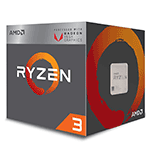
AMD R3 2200G
A great 3.5GHz 4-core/4-thread processor from AMD with strong integrated Radeon R7 graphics. View




EVGA 500 BQ
500W 80+ Bronze rated semi-modular power supply. Up to 85% efficiency and comes with a 3-year warranty.
View


8GB Corsair Vengeance LPX DDR4 RAM
2x4GB 2666MHz dual channel DDR4 RAM. More RAM can be added if needed.
View



Samsung 860 EVO 250GB SSD
Currently the fastest SATA-based SSD available! 550MB/s read, 520MB/s write.
View
*Hardware prices change daily, sometimes multiple times in a single day. The price listed above should only be considered a rough estimate.
Build Breakdown - "The Basic"
As the name insinuates, this particular build is about as basic as a gaming computer could possibly be. That said, it's still powerful enough to crank out 30fps on mid settings in Apex Legends, though still definitely good enough for League of Legends.
I know, I know... 30fps is not ideal for most people, I get that. But, as a starting point, this is a solid build that could easily have its performance doubled (in Apex Legends) by adding a graphics card like an AMD RX 570 or an Nvidia GTX 1060 3GB - so about $220. Luckily, that's a part you can easily add whenever you're able to.
With that in mind, let's break this build down and check out the individual components.


If you're not a fan of the Vivo Case-V06, feel free to use basically any other mATX or ATX case that you like more. Cases are easily the most subjective part of any build, so make sure you find one that you like!
Motherboard: The Gigabyte B450M DS3H is a solid mATX motherboard and it's giving you all of the features that you'll need for an AM4 socket build like this one. It gives you integrated audio (including ports and a chipset), a built-in ethernet controller, 6x USB ports, 6x SATA headers, support for up to 4 sticks of DDR4 RAM and lots of room for future expansion.
On top of that, the B450 chipset fully supports overclocking which means you'll have no problem cranking up the power of your R3 2200G.
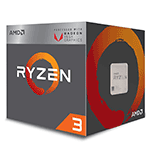
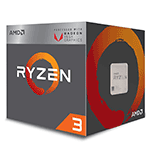
The R3 2200G comes with a pretty good Wraith Stealth CPU cooler from AMD, but if you're going to be doing a lot of overclocking it wouldn't be a bad idea to upgrade it. If that's you, check out our list of the best CPU coolers of 2020!
Graphics Card: As you might have noticed, this build is devoid of a graphics card - the processor will be handling that for now. However, that doesn't mean you can't add one.
If you find that this build simply does not perform the way you want it to and the FPS is just too low - a compromise made with sub-$500 builds - then you could basically double its performance by adding a dedicated graphics card.
If that's the situation you run into, I would strongly suggest looking at cards like the GTX 1050 Ti, the RX 570, the 4GB RX 580, and the 3GB GTX 1060. Those cards are all more than powerful enough to handle WoW on mid-high settings without a problem as its not a very graphically demanding game (it eats your processor, though).


If you find that you need more RAM, you can add more as you see fit. The motherboard will support 2 more sticks (after the 2x4GB in this build) so it could be expanded quite a beyond the default value.
Power Supply: This build does not have a very high power draw, at all. That being said, a 400W power supply would be way more than enough for this build; but instead I went with a semi-modular 500W supply just in case you want to add a graphics card at some point - 500W will ensure you're not limited outside of the most demanding GPUs.
Storage: Since this is a game specific build, I opted for a single 250GB Samsung 860 EVO SSD instead of the typical 1TB HDD you might see in other builds at this level. A 250GB SSD will be more than enough for your OS installation as well as WoW and even a few others games. But, if you play a whole bunch of games then you might want to consider expanding your storage options.
Breakdown Conclusion
When it comes down to it, this is a very solid entry-level (basic) gaming computer that can defintely be used to play WoW. Its performance won't blow your mind, and it won't even be that good, but it'll be playable at 30fps and that's undeniably better than nothing!
If you find that 30fps just isn't something you're into after playing for a while, you can basically double this build's current performance by adding a dedicated graphics card like the RX 570 or 3GB GTX 1060... Or, check out the next build!
"The Balanced" Apex Legends PC Build
Updated: February 18th, 2019*Hardware prices change daily, sometimes multiple times in a single day. The price listed above should only be considered a rough estimate.
Build Breakdown - "The Balanced"


Corsair Carbide 100R
Mid tower ATX case with a good layout and okay cable management. Comes with 1x 120mm fan.
View


Gigabyte B450M DS3H
AM4 socket mATX motherboard, B450 chipset. Loaded with 6x USB and 6x SATA + 1x M.2, built in audio and integrated ethernet.
View

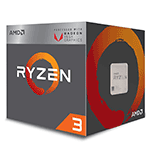
AMD R3 2200G
A great 3.5GHz 4-core/4-thread processor from AMD with strong integrated Radeon R7 graphics. View


Gigabyte RX 570 Gaming OC
A good 4GB graphics card for 1080p gaming. More than enough power to handle Apex Legends on mid-high settings (7-8).
View



EVGA 500 BQ
500W 80+ Bronze rated semi-modular power supply. Up to 85% efficiency and comes with a 3-year warranty.
View


8GB Corsair Vengeance LPX DDR4 RAM
2x4GB 2666MHz dual channel DDR4 RAM. More RAM can be added if needed.
View



Samsung 860 EVO 250GB SSD
The fastest SATA-based SSD on the market right now. 550MB/s read, 520MB/s write! View
The Balanced Build is just that, balanced. It's not going to blow anyone's mind in any single category, but it'll run Apex Legends at 60fps and that's what we're here for!
In all honesty, it's just the Basic Build, but with an added RX 570 graphics card - remember how I said an upgrade like that would double the performance of the Basic?
With that in mind, that little technicality doesn't change this build's performance output. Since Apex Legends isn't very graphically demanding, you don't need a super powerful GPU to handle the graphics and get a good result. Hence the RX 570. With it handling graphics, the R3 2200G is free to work at maximum efficiency on handling Apex Legends' inherent CPU intensive nature.


The 100R will only support up to 150mm CPU coolers which means you're somewhat limited in terms of which aftermarket coolers you can use. However, it has room for a 140mm radiator which would be large enough to cool the R3 2200G in an AIO liquid cooling loop. Beyond that, it comes with a single 120mm fan that should be setup to exhaust from the rear of the case.
Motherboard: The Gigabyte B450M DS3H is a great mATX motherboard for the price and it's giving you all of the features that you'll need for an AM4 socket build. It gives you integrated audio, a built-in ethernet controller, 6x USB ports, 6x SATA headers, support for up to 4 sticks of DDR4 RAM and lots of room for future expansion. On top of that, the B450 chipset fully supports overclocking which means you'll have no problem cranking up the power of your R3 2200G.


The R3 2200G comes with a pretty good Wraith Stealth CPU cooler from AMD, but if you're going to be doing a lot of overclocking it would be wise to upgrade. If that's you, check out the best air & liquid CPU coolers!


A GPU like this won't have any problem running WoW on high settings (8-9) without an issue.
RAM: When it comes to WoW, 8GB of DDR4 RAM is more than enough, assuming you're not running a crazy amount of programs in the background.
If you're the kind of person who does run a lot of background programs, then you might want to consider upgrading to 16GB.
Power Supply: Since this build doesn't draw an insane amount of power, a 500W 80+ Bronze-rated supply will work perfectly. So, we've gone with EVGA's 500 BQ which is a great semi-modular unit that comes with a 3-year warranty. Being a semi-modular supply, it'll make cable management a lot easier AND a lot cleaner.
Storage: Since this is a game specific build, a 250GB SSD is a perfect fit. The Samsung 860 EVO is currently the fastest SATA-based SSD on the market and it'll make load times a thing of the past. 250GB is more than enough space to fit your OS installation, WoW, and a few other games, but it won't fit much more than that. So, if you play a lot of games, it wouldn't be a bad idea to expand your storage with either another SSD or an HDD.
Breakdown Conclusion
At its core, this is a very balanced gaming PC when it comes to a game like WoW. The R3 2200G has enough power to handle what it needs to, as long as it's paired with an adequate graphics card. Enter the RX 570, it's powerful enough to handle WoW on good settings without a problem. Throw in 8GB of RAM and you have a great computer to play WoW on.
So, if you're aiming to play WoW in 1080p on high settings while getting 60fps, this is the build you need.
If that's not enough to quench your thirst for maximum performance, we still have one more build left!
"The Beast" Apex Legends PC Build
Updated: February 18th, 2019

Corsair Carbide Spec 02
Mid tower ATX case with a great layout and good cable management options. Comes with 2x 120mm fans.
View

MSI Z370-A Pro
LGA 1151 socket, Z370 chipset motherboard. Supports overclocking. Equipped with 6x SATA headers, 1x M.2 NVMe, and 4 DIMMs for RAM.
View
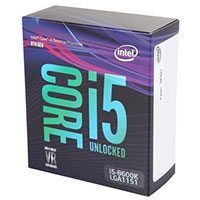
Intel i5 8600K
8th generation Intel i5 CPU with 6 cores and 12 threads. Performs very well in all games, especially Apex Legends and even more when overclocked!
-- Does not come with a CPU cooler.
View

Gigabyte RX 580 Gaming 8GB
8GB GDDR5, 5 display outputs, great 1080p & 1440p performance in all games. View




EVGA 600 BQ
600W 80+ Bronze power supply, up to 85% efficiency, 3-year warranty.
View

8GB Corsair Vengeance LPX DDR4 RAM
2x4GB 2666MHz dual channel DDR4 RAM. More RAM can be added if needed.
View



Samsung 860 EVO 250GB SSD
Currently the fastest SATA-based SSD available. 550MB/s read, 520MB/s write. Say goodbye to load times!
View

CM Hyper 212 EVO
Since the i5 8600K does not come with a CPU cooler, you'll need to get one. Cooler Master's Hyper 212 EVO is a great starting point.
View
*Hardware prices change daily, sometimes multiple times in a single day. The price listed above should only be considered a rough estimate.
Build Breakdown - "The Beast"
Now, this isn't necessarily a beast on the gaming PC scale as a whole, but it is a beast when you're talking a dedicated build for World of Warcraft!
It's not the most powerful build you could get, but to get more power you'd have to spend more money! For under $900, this beast is very impressive in terms of price vs performance - even in games more demanding than Apex Legends. The 8GB RX 580 is a steal at its current price and when paired with an i5 8600K you have a complete gaming 1080p gaming powerhouse. Ultra settings is within reach in the vast majority of games, including Apex Legends.


It'll support up to a 240mm radiator in the front and can easily fit an AIO liquid cooling loop or air CPU coolers up to 160mm in height.
Motherboard: MSI's Z370-A Pro ATX motherboard is a good option in terms of basic Z370 boards. It's on the low end of the price spectrum, but it comes with everything you'll need for this build and then some. You're getting 6x SATA ports, 1x NVMe M.2 port, 6x USB ports and good integrated audio that'll support 7.1 channel systems.
Processor: Intel's i5 8600K is a gaming beast. It has 6 cores and 12 threads of "let me at 'em" that chews through games without hesitation. When it comes to WoW, the 8600K won't have any issues pushing performance that nets well above 60fps (most of the time). Due to WoW's nature of poor performance regardless of your system specs, there's a chance you may experience quick spikes near or even potentially below 60fps regardless.


RAM: When it comes to RAM, 8GB is more than enough for playing World of Warcraft in 2020, really. But, it wouldn't be a bad idea to add more RAM if you're the kind of person who tends to multi-task a lot (like myself). Adding more RAM won't necessarily get you better performance in WoW, but you'll notice it if you're trying to run 50 tabs in Chrome while trying to play WoW


Storage: Since this is a game specific build, a 250GB SSD like the Samsung 860 EVO is perfect. Not only that, but the 860 EVO is currently the fastest SATA-based SSD available and it'll effectively eliminate load times all but entirely!
Breakdown Conclusion
When it comes to WoW, this build is a beast and won't have any issues pushing well above 60fps on max settings most of the time. Compared to other $900 builds, it's still pretty beastly.
Outside of WoW, you can expect this build to run ultra settings in 1080p while getting 60fps+ in all but the most insanely demanding/unoptimized games.
Operating System
Picking an operating system can often feel like you have no options. It's Windows or nothing, right? Wrong! You actually have a few options, they're just (arguably) not as easy to start out with and can cause a bit of confusion.
One example of another option would be a free Linux-based OS; like Mint or Ubuntu. Linux has a fair amount of advantages, but it also has a few disadvantages. One disadvantage is it's lack of compatibility with quite a few programs/games - however there are ways around this. But, on the other hand, it's free and some would say more secure.


Installing your operating system can be done in a couple of different ways, either by DVD or a USB flash drive that you either create yourself or buy. Either will get the job done, but going for Windows & using the retail DVD (or USB flash drive) is going to be the easiest - any cheap DVD drive will work.
If you want to create your own USB flash drive to install something like Ubuntu from, you can find some decent instructions here.
Peripherals
Peripherals are things like a monitor, mouse, keyboard, headset, speakers, mic, etc.
If this is your very first gaming PC, then you probably need almost everything on the following list. If that's you, set aside another few hundred for these additional peripherals - at least.
Picking out your peripherals can be a bit of a difficult process. To make that easier I've hand selected 1 of the best options for each category; including a monitor, a keyboard, a mouse, a headset, and some really decent speakers if you want/need them.
There's nothing saying you absolutely have to use the items on this list, though. Practically anything would be compatible with this build so feel free to shop around!


Asus VG245H
A great 24" 1080p 75Hz monitor with a 1ms response time and AMD FreeSync support.
View

Corsair K55 RGB
An awesome RGB keyboard using rubber dome keys. Lots of tactile feedback.
View

Logitech G502 Proteus Spectrum
RGB lighting, awesome sensor accuracy, very comfortable to use. View


Corsair HS50
Easily one of the best gaming headsets for under $50!
View

Logitech Z623 sound system
2.1 channel, 200W RMS/400W peak. If you like bass, these are the speakers+sub you want. View
WiFi
Most motherboards do not include WiFi - including the one used for this build. That being said, if you need to use WiFi then you're going to need an adapter of some kind; whether that's internal or external is entirely up to you.
When it comes to picking an adapter, there are a few points you should consider.
- What kind of router do you have?
- What speed is your router + ISP capable of?
- Do you need an internal or external adapter? Will it fit?
Basically, if you have a newer router/modem, chances are it's on the AC protocol and supports both the 2.4GHz and 5GHz bands - perfect. If it's older, it might be on the N protocol which is a little slower than AC, but your modem/router might still be new enough to be "dual band" and support both 2.4GHz and 5GHz. This is the first thing you want to figure out - search the model number which will be stamped somewhere on it if you're unsure what you're running.
Next, it's basically just a matter of matching numbers with numbers and letters with letters. If you have a dual band (2.4GHz + 5GHz) modem on the AC protocol capable of 1300Mpbs, you want a dual band AC1300 adapter.


TP-Link TL-WN722N
A very affordable N150 USB WiFi adapter. Capable of 150Mbps on the 2.4GHz band. View


TP-Link Archer T4U V2
A reliable AC1300 USB WiFi adapter. Capable of operating on both the 2.4GHz and 5GHz bands. View


Rosewill AC1300 PCIe WiFi Adapter
A good internally mounted (PCIe) AC1300 WiFi adapter. View
Conclusion
If you landed here trying to find yourself the absolute best gaming computer for Apex Legends, I hope you found what you were looking for!
Out of the 3 builds on this page, one of them HAD to have met your expectations... That is, unless you're aiming to play Apex Legends in 4K, then you might want to make some minor (but expensive) alterations. Short of that, there's no way you couldn't find your build here!
Have a question about one of these builds? Wondering how you could customize it? Running into problems during the build process and need a guide? Let me know in the comment section and I’ll do my best to assist!






