You’ve probably heard the term “motherboard” more than a few times.
This is because it is one of the most critical components of the modern-day PC and plays an important role in keeping your computer running.
However, although you may be familiar with the term motherboard, lots of people are not sure exactly how it works and what it does.
In the following article, we’ll take a look at some of the best motherboards on the market, and all the reasons why you should be investing in them.
Best Motherboards For Your i7-9700k Builds – Reviews & Buying guide for 2021
Best Overall: ASUS ROG Strix Z390-I Gaming LGA1151 Motherboard

This Gen2 motherboard allows you to completely command your gaming experience on 9th generation Intel core processors.
It features five-way optimization for dynamic system control with AI overclocking.
Gamer’s guardian ensures component longevity with ESD guards,safeSlot, and DRAM overcurrent protection.
The overclocking module of the artificial intelligence Suite five optimization has been updated for the Z390 platform.
It contains a revised backend with the intelligence to overclock the CPU based on smart prediction and thermal telemetry.
Ultimately, it delivers overclocking results that would typically take days of manual tuning.
It’s also cooler by design and contains a dedicated PWM for self-contained water-cooling setups and a dedicated pair of PWM fans for CPU coolers.
This is a DIY-friendly design that provides stronger PCIe device retention for your graphics card ensuring super-simple and super-secure handling of memory modules.
Pros
- DIY friendly design
- Cooler by design
- 5-way optimization
Cons
- Not compatible with a lot of USB devices
Product specifications
- Socket: LGA 1151
- Chipset: Intel 300 Series Chipset
- Memory: DDR4
- Storage: DRAM
- Other
Runner Up: ASRock Motherboard Z370 EXTREME4

Some of the features of the ASRock Motherboard Z370 EXTREME4 dual M.2 slots, USB 3.0 and 3.1 headers, and NVIDIA SLI/AMD Crossfire support.
Connectivity doesn’t have any compromises and is pretty impressive the triple set up of USB headers forming to 2 USB 3.0 and SB 3.1 extensive front panel chassis.
This motherboard has a two-tone appearance consisting of black and gray with a smooth matte finish. Overall, the design is stylish and desirable and matches the key components that allow you to create a coordinated configuration.
It’s also extremely competent when you look at the specs and features it contains.
Pros
- Stylish design
- Great connectivity
- Triple set up of USB headers
Cons
- Can’t handle 4 RAM sticks
Product specifications
- Socket: LGA 1151
- Chipset: Intel® Z370 Chipset
- Memory: 4 x DDR4 memory slots, support up to 64GB
- Storage: 8 x SATA 6Gb/s ports
- Other
Alternative: MSI MPG Z390 PRO Carbon LGA1151 Z390 Gaming Motherboard

Feel free to personalize your PC with 16.8 million colors and 29 effects through the mystic light app or your mobile device.
The motherboard contains audio Boost 4 with Nahimic 3. Isolated audio circuitry, dedicated amplifier, high-quality ALC1220 audio processor, and high-quality audio capacitors deliver immersive sound.
Even the fastest SSDs can slow down when they get too hot. The M.2 Shield Frozr extends the motherboard heatsink over an M.2 SSD to prevent maximum throttling and sustain maximum drive performance.
It also supports dual front USB 3.1 Gen2 type C for computer cases. This motherboard is designed for users who are looking for ultimate control and unreal performance.
Pros
- Customizable effects with mystic lights
- Audio boost 4 with nahimic 3
- M.2 shield Frozr
Cons
- Not long lasting
Product specifications:
- Socket: LGA 1151
- Chipset: Intel Z390 Chipset
- Memory: DDR4
- Storage: 3x M.2 32Gb/s; 6x SATA 6Gb/s
- Other
Alternative: MSI MEG Z390 GODLIKE LGA1151 Gaming Motherboard
This motherboard contains mystic light infinity, which brings together colorful lighting and infinity mirror for incredible light effects.
This is achieved with the 16.8 million colors and 29 effects from the mystic light App.
Stronger network connections are created thanks to the Killer xTend technology.
This motherboard can be turned into a wired and wireless extension bridge. The audio processors contain built-in amplifiers, WIMA capacitors, and Nichicon gold capacitors.
Thanks to the built-in OLED display, it can display the status of the Godlike motherboard.
It’s also capable of reading debug codes, viewing hardware monitors, and finding other useful information. You can also customize the display with GIF animations.
Pros
- Dynamic dashboard
- Killer xTend Network extender
- Triple Turbo M.2 Shield Frozr
Cons
- No armor shield on the back of the board
Product specifications
- Socket: LGA 1151
- Chipset: Intel Z390 Chipset
- Memory: DDR4
- Storage: 3x M.2 32Gb/s; 6x SATA 6Gb/s
- Other
Alternative: ASUS Motherboard, Prime Q270M-C/CSM
The ASUS motherboard maximizes your connectivity and speed with integrated M.2 slots as well as Intel Octane memory compatibility.
Five times protection III hardware-level protection and anti-moisture coating provide component longevity and reliability.
The EZ assembly design protects pins from damage and also ensures consistent board layouts across generations.
Pros
- Maximizes connectivity
- Protects pins from damage
- Anti-moisture coating for longevity
Cons
- Onboard network connection is slow
Product specifications:
- Socket: LGA 1151
- Chipset: Intel® Q270
- Memory: 64 GB
- Storage: 6 x SATA 6Gb/s port(s)
- Other
Motherboard for i7-9700k FAQ
What motherboard works with i7 9700k?

When it comes to suitable motherboards for the i7 9700k, lots of people are working on a budget and therefore are more interested in value-added features.
There are a few good motherboards for this model, and they offer something for every gamer depending on budget, performance, the number of parts as well as overclocking capability.
If you are on a shoestring budget, it’s understandable, and you don’t need to look for the most high-end features. In this case, the ASUS Prime Z390-A is a great choice.
This is one of the most inexpensive motherboards for the i7 9700k, and if you can stretch your budget a little farther, then you can raise the bar higher and go for Gigabyte Z370 Aorus Gaming 7 with premium features for a high-end gaming experience.
Some other motherboards that are compatible with this model include the MSI MPG Z390 Gaming Pro Carbon, ASRock Z390 Phantom Gaming-ITX/AC, EVGA Z390 FTW, and ASUS ROG MAXIMUS XI HERO.
Is i7 9700k overkill for gaming?

The i7-9700K is not one of the best gaming PCs on the market; however, it is pretty decent. It is a bit behind its competitors when it comes to certain multimedia workflows.
But depending on what you do and play, the i7-9700K may make up for these deficiencies thanks to its impressive single-core performance and edge in many AAA games at 1080p when paired with a robust video card.
If you already have a compatible motherboard, then it’s even better for you, of course, unless it’s compatible with 100 and 200 chipsets, it makes it less likely.
However, in a nutshell, if you need a CPU-based gaming PC, then this model is among the best.
Why is a motherboard important for gaming pc?
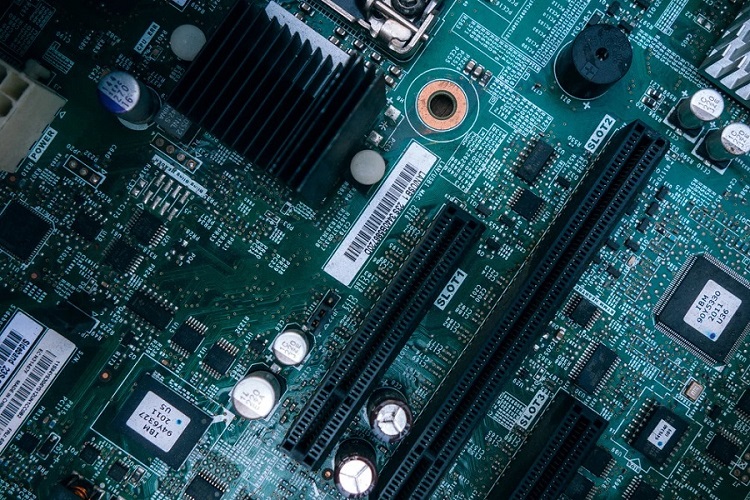
One of the most important parts of the computer system is the motherboard because it connects and manages all of the systems.
Each task is performed flawlessly with communication and exchange of data because of the motherboard’s efficient functioning.
So if you like, you can consider the CPU as the brain of the system and then call the motherboard the heart and nervous system of your device.
This is because it makes sure that all components are connected by the motherboard. It also ensures communication between electrical components and the peripherals.
The CPU and memory also communicate well for the processing system which is all enabled via the motherboard and it also makes sure the power is distributed well amongst the components.
The motherboard doesn’t directly affect the performance of the computer, but it is an essential part of the working of the PC and gaming system.
And it determines the overall functionality of the system.
The motherboard delivers power to all components which basically makes it the most important part of the system. If you are overclocking, it’s also very important to use a motherboard that supports overclocking.
How to install i7 9700k on your motherboard?
- Open your computer case. Remove both side panels for easy access to the motherboard tray.
- Ground yourself. Discharge any electrostatic charge before working on the PC.
- Replace the I/O panel shield. Most cases have a default panel shield installed and will need to be removed and replaced with the panel that came with your motherboard.
- Find the standoffs. Some cases have standoffs and others do not.
- Place your motherboard on the standoffs. The standoffs and the holes should all line up. Secure the motherboard with screws but don’t over tighten them.
- Install your components. Install your CPU, CPU cooler, and RAM prior to reinserting the motherboard tray.
- Connect the power supply. You can start connecting your components to it once the motherboard is secured.
- Connect the power supply first as the plugs will be hard to reach later.
- Connect your front panel. Connect the front panel switches and indicators as this will allow you to turn on your computer or see when the hard drive is being accessed. The following wires must be located and connected to the relevant pins on the motherboard:
- Power switch
- Power LED
- Reset switch
- Hard drive
- Speaker
- Connect the front USB ports.
- Connect the fans.
- Install your drives.
- Install a video card
- Adjust your wiring. Once you have connected everything to your motherboard, you’ll need to move the wiring so that it doesn’t get stuck in the fans or trap heat.
- Close up the PC.
3 Benefits of investing in a good motherboard
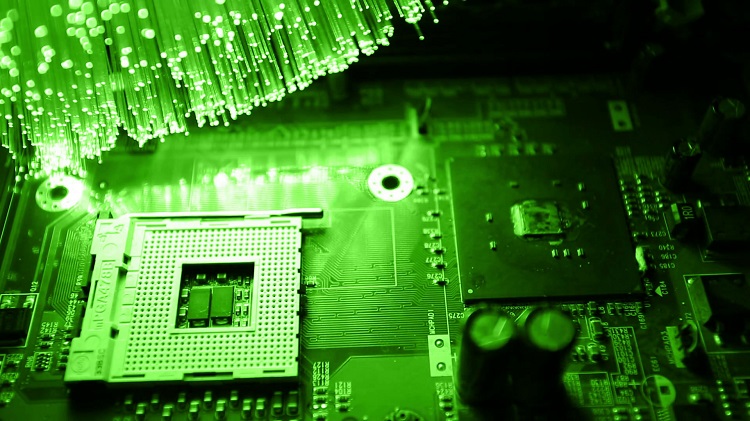
In order for your computer to function completely, there must be a motherboard in order to perform diligently. So investing in a good motherboard is the best way to achieve this.
The type of motherboard you are investing in will depend on what you want to do with the computer. If you’re planning on using it for gaming, then the motherboard should be of the best quality on the market.
A motherboard with great speed and processing power is ideal. It may seem expensive; however, the performance and results are worth the investment.
By investing in a motherboard, you ensure that your computer is stable in performance, and you can rely on the work done.
The motherboard is basically the essential connection to all other peripheral devices, and investing in a good one would ensure the computer is stable and cannot crash or hang depending on the workload.
A good motherboard will be compatible with the peripheral devices such as the processors, the ports, and the graphics cards.
A motherboard also offers protection and ensures that your work can be recovered easily. This makes it a reliable investment.
When considering a motherboard, you should also consider the ability to upgrade as the days advance. Investing in a motherboard that has an expiry date is not a good idea.
So a quality motherboard can be upgraded to the consumer’s needs. You can also customize a computer’s performance with just a few alterations to the motherboard.
So you don’t have to dispose of your computer once you need an upgrade. Ultimately, you can simply make the necessary upgrades without getting rid of the entire computer.
Conclusion
The mother board is an essential part of the computer system, so if you are building a gaming system, then the proper form factor is required.
For a gaming ste-up, you will definitely need faster and better performance with a smooth flow of data.
The motherboard is often the most expensive part in a PC and this is because it is crucial to your PCs performance and optimal functioning.
Once your motherboard has a problem, nothing else will work well on the computer.
So it is worth it to invest in a high-end motherboard even though it may cost you an arm and a leg because you will enjoy all the benefits of a competent motherboard.
The benefits of investing in a good motherboard are far and wide and outweigh the disadvantages. The main disadvantage, of course, is the cost, and to some, it is very expensive; however, there are affordable substitutes that can serve the same purpose.













