If you’ve often wondered, “How long does thermal paste last?” you’re not alone. It’s a vital part of our computers that plays a large role in ensuring that everything runs properly by not overheating. When thermal paste is poorly taken care of, it can result in a product that no longer carries its cooling properties. Let’s read on to see why this sometimes happens.
How Long Does Thermal Paste Last
Thermal paste is responsible for keeping our computers running at their very best. When we entrust thermal paste to take care of our fragile components, we usually don’t think about it expiring.
Well, as incredible as it may sound, thermal paste does lose its ability to keep our CPUs cool. Most makers of thermal paste attest to their product having a shelf life of anywhere between three and five years. But there’s a catch, of course.
You see, this time frame is when the thermal paste is kept under pristine conditions. Meaning if its surroundings get too hot or too cold, it can have an adverse effect on the overall longevity of the thermal paste.
It is for this reason that you should check your paste periodically to ensure that it is the consistency it is supposed to be. You don’t want to risk frying your PC by not checking its status and you also don't want to use too much of it, as we covered in our detailed guide.
As this is an often overlooked aspect, many computers see unnecessary damage as a result. It pays to be diligent in your maintenance. Be proactive about including a paste check on occasion as part of your computer’s normal upkeep. You’ll be glad that you did.
Can Thermal Paste Go Bad?
Does thermal paste expire? Surprisingly, it’s just like any food product or medication. It can indeed go bad, reducing its ability to keep your computer from getting too hot. And we all know the dangers of allowing this to happen.
An overheating computer is prone to shutdowns, at best. Worst case, you wind up frying something that is very costly to fix. Or, you have to replace your computer altogether. Thankfully, all of this can be avoided. We also recommend reading our guide to how often should you replace thermal paste.
Thermal paste is necessary to keep our CPU running properly. When your thermal paste isn’t properly maintained, you run the risk of letting it lose its ability to keep your computer components cool.
Even the best thermal paste can go bad if it’s not been properly sealed. Letting air get into the container is a sure-fire way for the paste to become separated.
If it’s been a few years since you last applied the thermal paste, it would probably be prudent for you to go ahead and check it.
You want to get in the habit of performing routine checks to ensure your paste is able to keep your vital computer components cool.
Why Does the Thermal Compound Expire?
So, why does thermal paste go bad? Well, the short answer is you’ve probably not taken the best care of it. If you don’t make sure that it is properly sealed after use, your thermal paste is very likely to separate. When this happens, the paste won’t look quite right when you empty it from its tube.
You’ll be able to tell this right away just by looking at it. Thermal paste that has gone bad will no longer look the same, nor will it perform like you need it to. Upon ejecting it from its tube or vial, there are some telltale signs that should alert you that something is wrong.
A dead giveaway is when it looks really clumpy. This is what I was referring to when I mentioned that the paste becomes separated. There’s also occasions when it will have a very watery consistency to it. This was probably caused by either too much air getting into the tube, or its surroundings were too hot or too cold.
Remember, you’re better off not tempting its use. Those who have used bad thermal paste can attest to its inability to keep computers cool. You’re only risking damage to your PC by using thermal paste that has lost its cooling properties.
How to Check If Your Thermal Paste Is Expired

Can thermal paste go bad if you take the proper precautions? Not likely. All it takes is some dedication to take care of it and you should be able to get lots of use out of it. When you’re dealing with an important compound like thermal paste, the right care goes a long way.
After all, we rely on this stuff quite heavily. It’s what keeps our computers running at their very best. We need our thermal paste to work as directed so that we can trust it to prevent our CPU from overheating and continue running cool.
Thermal paste comes in a variety of containers. How you care for it depends on the precautions and recommendations of the manufacturer. If it’s been a while since you last used it, don’t chance it by using it on your computer. You can opt for a thermal paste alternative if you're in a rush but that is not the best option in the long run.
You want to test it first to ensure that it’s still good for use. A great way to do this is by applying some to a smooth surface, preferably metallic. Spread a portion out evenly across the surface so that you can clearly tell if it has a good consistency to it.
As I stated above, anything that’s abnormal, like runny or clumpy paste is a big red flag. Don’t try to mix it back together or get any more use out of it. Again, you’re putting your computer in grave danger. The paste isn’t going to work, and you could potentially see your heatsink get fried.
Your best bet is to pitch what’s left and buy some new thermal paste. Thankfully, it’s not very expensive and is easy to find. Think about it this way: would you rather replace a tube of thermal paste or your entire PC?
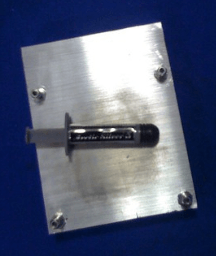
How to Store Thermal Paste Correctly
Proper storage and maintenance of your thermal paste goes a long way in prolonging its life. You want to always keep your container of thermal paste in an area that is cool.

If you lay it near a window, for example, you’re allowing for sunlight to increase its temperature. Always avoid placing your thermal paste somewhere that could see too much heat.
Conversely, keeping thermal paste somewhere that’s too cold can equally affect it to where it no longer works as it is supposed to. Either of these extreme temperature changes can result in it forming an unwanted consistency.
When storing it in a cool location, it’s a good idea to first place it in a plastic bag. A Ziploc bag is perfect for this kind of thing.
You also want to ensure that the cap is on tight. This will help keep that pesky air out that is known to cause all kinds of damage. This is also what the plastic bag is intended to help with.
Once you have checked that everything is sealed and tight, make sure that you lay the vial or tube on its side. You’d be amazed at the difference this makes in keeping the thermal paste at a good consistency.
So, to recap, hot and cold are bad. Cool, however, is good. It’s best to avoid an outdoor shed or garage. You never can tell what the internal temperature is going to be in either location.
It’s better to keep your thermal paste indoors, preferably in a drawer or cabinet. Just make sure that it’s out of the reach of children. With a little care, you’ll be able to get plenty of use out of your thermal paste and keep your computer running properly.







Interesting!