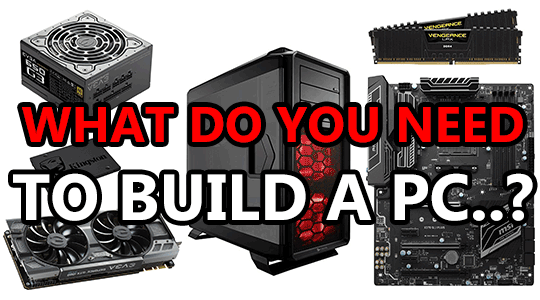
When you’re building a computer from scratch there’s a lot to consider; from graphics cards to processors it can definitely be overwhelming at first. Why not make it easier and check out this list all of the parts you’ll need to build your own gaming desktop or PC?
This is going to be a basic list outlining exactly what you need to build a PC from scratch. To keep it quick and simple, I’m not going to go into too much detail about each component. Instead, you can read more detailed information in this in-depth guide.
Without any further delays, these are the exact components you’ll need to build your own custom PC:
- Case
A case is where everything is housed. You’ll want to make sure your case allows for adequate airflow to cool your parts and has enough space to fit everything. Additionally, cases often come with all required mounting hardware. Cases come in a variety of sizes ranging from tiny cubes to massive full-tower eATX behemoths – for example, ATX cases and micro-ATX cases. - Air intake and exhaust fans
You want no less than 2x 120mm fans, 1 for exhaust and 1 for intake. Most cases come with at least 1 fan. Often, bigger is better, but not all cases can fit fans larger than 120-140mm. Fans are the primary controller of the air pressure inside of your case. Make sure your fans are setup to provide the best cooling solution (positive vs negative air pressure) based on your requirements. - Processor (aka CPU)
Your CPU does the bulk of the thinking for your computer. Your CPU and motherboard must be compatible with one another, this means finding one with the right socket and the right chipset. A list of the best processors. - Motherboard (aka MOBO or MBO)
Your MOBO is what everything plugs into and communicates through. Make sure your motherboard supports everything you’d like to install in your build. There are multiple sizes of motherboard, primarily mATX and ATX, beyond that you also have the much smaller mITX as well as the huge eATX. - Graphics card (aka GPU)
A GPU is the most important part of any gaming PC but is much less important for general use PCs. Head to the linked post and you can learn more about what a graphics card is. Here are the best under $300. - System memory (aka RAM)
Without enough RAM, your PC won’t function well. The baseline minimum you should have is 8GB, or 16GB if you’re building a mid-range to high-end gaming PC. Not all RAM is compatible with all systems; your RAM must be compatible with your processor and motherboard. Generally, this means using DDR4 and only DDR4, but DDR3 can still be used in older systems. - Power supply (aka PSU)
A quality PSU is extremely important when it comes to building your own desktop. Make sure your PSU is capable of supplying enough power for all of your components. At the same time, there’s no point in getting overzealous and buying a PSU with too much extra wattage. Generally speaking, 100-200W of headroom is all you need. - Storage (HDD and SSD)
Storage comes in 2 primary forms, HDDs and SSDs. HDDs are much cheaper, but slower. SSDs are up to 15x faster, but cost way more per GB of storage. You can run combinations of SSDs and HDDs depending on your requirements. - CPU cooling
CPU cooling comes in 2 forms, air or liquid. Air cooling is often more reliable, but liquid cooling can reach lower temps. Most CPUs will come with an air CPU cooler, but not all do. some CPUs don’t come with any cooler and in that case you’ll have to buy an aftermarket unit like the Arctic Freezer 33. Here is a list of other great CPU coolers. - SATA data cables
SATA data cables are used for hooking up things like storage and disc drives. Most cases will come with 2, but if you’re adding more than 2 SATA-connected parts then you’ll need to get more. Luckily, SATA data cables are fairly inexpensive and you can often get packs of 2-3 for less than $10. - Operating System (aka OS)
The last thing you’ll need for your computer is an operating system. You pretty much have 2 choices here, either Windows or Linux. Both have their pros and cons, but Linux is definitely geared towards more advanced users. On the other hand, Windows is often better for out-of-the-box compatibility with basically everything.
That’s it. Those 11 items are all that’s required to build your own computer and get it up and running. However, they’re not the only components you could use in your build; when it comes to customizing your desktop there’s a huge array of options available. But, that’s a topic for another article.
Keep in mind that components like your CPU and MOBO must be compatible with one another; RAM is another component that must be compatible with both your CPU and MOBO. GPUs are pretty much universal and as long as you have enough power there aren’t many compatibility concerns beyond size.
Extras
Beyond those 11 core items, you’ll also need a few extra peripherals. Generally speaking, one should set at least $200-$300 aside for just the items on the first list.
We’re talking about items such as:
And potentially even things like:
- Desk (such as the iBuyPower Gaming Desktop)
- Chair (cheap chairs, mid-range chairs, the overall best chairs)
- Power bar/surge protector
All of those items are required for a desktop computer setup. I’m sure you can see that it’s not the cheapest hobby in the world. Luckily, most peripherals can be used for multiple years as long as you’re buying quality products. That’s why we have top 5 lists for almost everything at various price ranges, just check under “Reviews“.







L bozo
L bozo
What is your current recommendation for a CPU?
Oi
Is there a a way to make a video on how to put this together
where is a good place that has all pc parts?
amazon 🙂
i got my parts there for less than 1500$
potty
rich boy
what is the best computer set?right now?imean what brand is the best
probaly gigabite and for a cpu ryzen
ryzen sucks intel is better xD
ryzen is better