Are you considering building a new gaming rig or a work computer?
If you are, then learning about the ATX vs. Mini-ITX motherboards is an excellent starting point.
Ultimately, the motherboard is the foundation of the computer, and each type is best suited for a certain purpose. So if you get this part wrong, you can mess up the rest of your setup.
Choosing the right motherboard, of course, isn’t rocket science.
In the following guide, we’ll take a look at the major differences between these motherboards, and we’ll also discuss the best purpose for each option and how you should go about picking the right one.
Size comparison
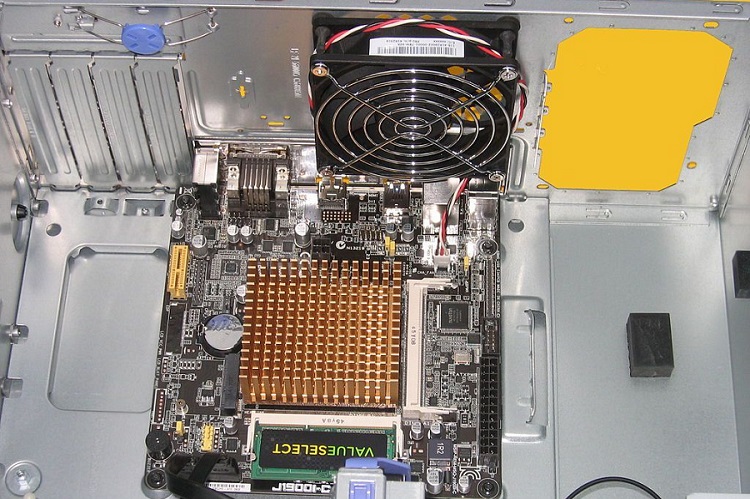
Perhaps the biggest difference between the micro ATX and mini ITX is their dimensions. The micro ATX is 9.6″ x 9.6″ while the mini ITX is 6.7″ x 6.7″.
The micro ATX motherboard is the same width as the standard ATX motherboard; however, they are a couple of inches shorter.
This height advantage allows them to feature more PCIe lanes. It also makes them better suited for multi-GPU setups or for users that want to utilize multiple PCIe devices.
Many ITX motherboards, on the other hand, are shorter in both width and height than micro ATX motherboards. Typically they only feature a single PCIe lane.
The advantage, however, is in the smaller size. They are more compatible with more small form factor cases in both standard ATX and micro ATX motherboards.
So basically the biggest advantage of the size of each of these motherboards is that they will determine what size case you can or cannot use.
Pros and cons of Micro ATX and Mini ITX

Micro ATX – Pros
- Most affordable option
- Suitable for single-GPU PC builds
- Can fir into a variety of cases
- Higher RAM capacity than mini-ITX
Micro ATX – Cons
- Not compatible with multi-GPU setups
- Not suitable for extreme overclocking
- Basic and dull aesthetics
Mini ITX – Pros
- Best option for smaller cases
- Better aesthetics than micro-ATX
Mini ITX – Cons
- More expensive than micro-ATX
- Doesn’t look right in larger cases
- Will not work for multi-GPU setups
- Not suitable for extreme overclocking
- In most cases, it only has two RAM slots
Which motherboard is better for gaming?
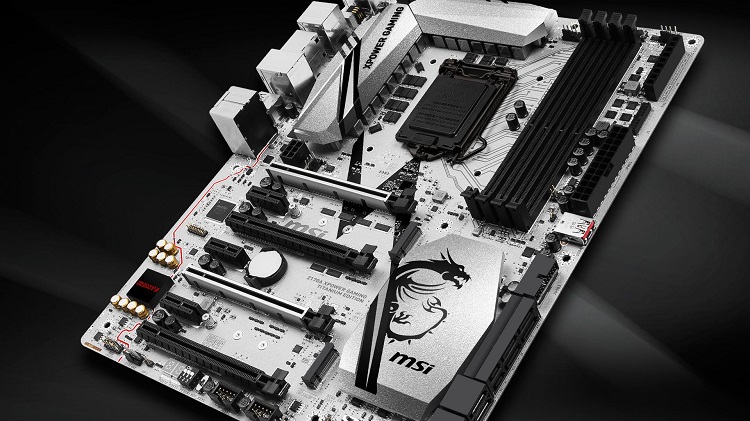
If you’re looking to build a mid-level gaming PC, micro ATX would be your best bet.
It gives great value for money, having the potential to install enough RAM, an even faster gaming SSD, and a high-end GPU. Ultimately, you can achieve all of this while not spending too much money.
Most micro ATX can be overclocked just in case you want to push it to its limits. However, we would recommend an ATX for this.
Mini ITX motherboards, in recent years, have been used to build portable gaming PCs, but clearly, those are not helpful when portability is the main priority and performance can be sacrificed a little.
Alternatively, if you’re looking to build a portable PC, then the mini ITX is best. A portable PC or home desktop PC can be achieved using the mini ITX motherboard.
This motherboard has enough power to play media in the best possible quality, and the mini ITX cases also look aesthetically more appealing with your home theatre system or your TV set.
For a workstation or desktop PC, an ATX motherboard is your best choice. This is especially if you’re looking for high-performance PC workstations. There’s a solid reason for that, and this is the expansion slots.
There’s possibly a need for an Ethernet card, GPU, sound card, etc., for work of any type of work to be done. And in order to have all of these in a single port, you need extra slots.
Neither the mini ITX nor micro ATX can serve this purpose because of the heat management issues and lesser RAM capacity. You may use a micro ATX if you’re on a budget, but a mini ITX will never work for a workstation.
Conclusion
While a motherboard isn’t necessarily going to have a direct impact on your in-game experience, it will play a large role in determining what components you can put into your build.
Consequently, the cheaper the motherboard, the more limited you will be. If you are working on a tight budget, you are most welcome to purchase a less expensive motherboard.
If you are only planning on building a single video set-up, then you don’t have to spend an arm and a leg on an extreme motherboard.
Ultimately, your motherboard is the essential part of your computer system, and it differently is worth it to take the time to choose one that will serve your needs adequately and allow you upgrade options for the future.
Frequently Asked Questions
What is mini ITX used for?
Many ITX motherboards are typically known and chosen for their small form factor and convenience. They are suitable for small spaces and greater portability.
Is the mini ITX expensive?
The mini ITX motherboards are smaller than their other counterparts; however, they are more of a speciality item. Therefore, you’re likely to pay a premium for mini ITX motherboards and mini ITX cases.
How do you tell the difference between the Micro ATX and Mini ITX motherboards?
Micro ATX motherboards are 9.6″ x 9.6,” and mini ITX motherboards are 6.7″ x 6.7.”






