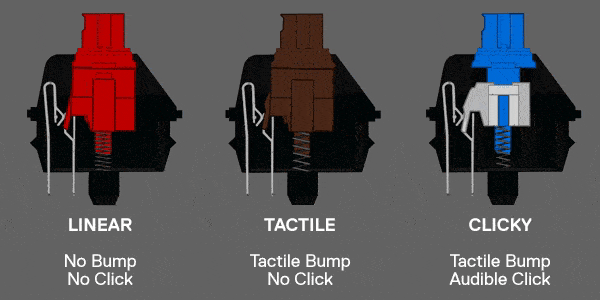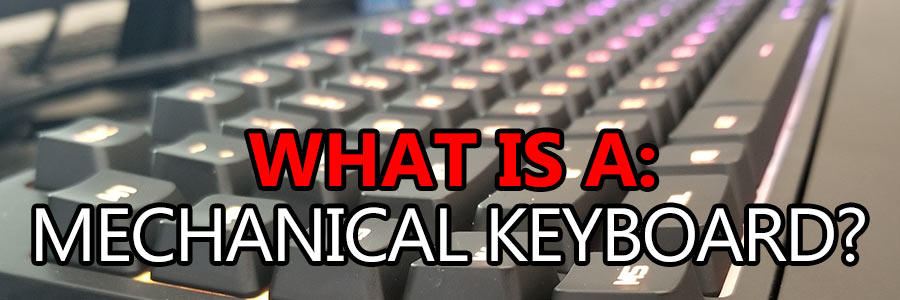
Have you heard the term mechanical keyboards tossed around but haven’t taken the time to really understand what they are and why they’re different than a regular keyboard? In this post, you’ll learn various reasons why you just might benefit from switching to a mechanical keyboard, what sets them apart from membrane keyboards, and why they’re generally considered to be the best choice.
It might be the case that after making the switch you’ll never want to go back as the benefits include serious productivity boost for work-related tasks, more accurate keystrokes, and greater durability than rubber-dome keyboards.
What are mechanical switches?
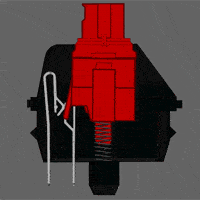
Mechanical switch – Image Source
Mechanical switches are the foundation of the mechanical keyboard, as you can imagine. They’re very basic and at the core are nothing more than some plastic bits and a spring with one job, send signals when pressed. Mechanical switches are often very reliable and satisfying to use. I know, I know, this is all very boring and tells you nothing. But, mechanical switches are really the primary (basically the only) difference between this type of keyboard and one using squishy rubber dome switches.
Mechanical switches can also be quite loud, depending on the type of switch which we’ll get into in a second. That being said, most keyboards using this type of switch allow you to do some light modding by adding rubber o-rings between the key and switch, ultimately giving you a much quieter keyboard.
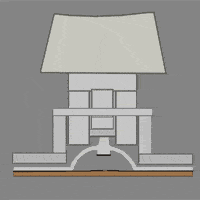
Rubber dome
In comparison, rubber dome switches (the other kind) generally utilize layers of rubber or silicone membranes with rubber (or sometimes metal) switches that create a circuit when pressed, in turn this sends a signal and something happens on your screen. Fascinating, right? Membrane-based keyboards usually feel squishy to type on and offer very little tactile or audible feedback; however, there are some that use metal switches and feel almost like a mechanical keyboard while still offering the benefit of being spill resistant, something most mechanical keyboards are not.
On the other hand, mechanical keyboards provide both tactile and audible feedback in the form of the clicking sound and a more pronounced keystroke when compared to membrane-based keyboards. The exact feel of the keyboard differs depending on the specific switches being used by your keyboard, but there’s always a distinct difference between rubber dome and mechanical. If you’ve never used a mechanical keyboard before then you’ll be in for a shock as the feel is totally different from a membrane-based keyboard utilizing rubber dome switches.
Different types of switches
There are a number of different switches that a mechanical keyboard could have, and by familiarising yourself with them all you can begin to figure out what one makes the most sense for you.
- Blue: these types of keyboards bring back memories of the old-fashioned ones where every keystroke produced a sound. The blue switches are preferred by typists because there is an audible bump and tactile feedback resulting in fewer errors and faster typing speeds.
- Red: the red switches have a low actuation force and have the label of being a “gaming” switch. That’s because it requires very little actuation meaning you can press the keys quickly – perfect for when you need to make quick actions during an intense session of gaming.
- Brown: this switch type is great for gamers and typist alike and is considered by most as the middle-ground switch. The actuation force is 45g and there is a tactile bump but no noise. It’s a great switch to get if you don’t want to bother others around you with the noise that your keyboard makes.
- Green: the green switches require more force to press down and are not as popular as the blue or brown switches. The unique thing here is that the audible click occurs when the actuation point has been reached.
These are just the 4 main different types of switches that you’ll see in the mechanical keyboard marketplace. There are many more varieties that you should investigate for yourself to see if there is one in particular which matches all of your requirements.
As a general rule, red switches are considered the best switch to use for strictly gaming, blue switches are often the best for typing, and brown switches are somewhere between red and blue. Green switches are less commonly used, but they’re good if you like to really mash your keys.
The benefits of a mechanical keyboard
There are tons of various benifits a mechanical keyboard has over their membrane counterparts, primarily durability and customization. However, some people also claim that they’re able to type quicker on a mechanical keyboard as well, simply due to the responsiveness of the switches in comaprison to a membrane keyboard. With that in mind, let’s take a look at some of the more common benefits of a mechanical keyboard.
Improves your typing speed and reduces mistakes
If you work on your computer either in coding or writing tasks then you’ll enjoy the improvement in writing speed and reduction in mistakes. You’ll make fewer mistakes simply because of the feedback that you get from each press of a key. You’ll be able to register when a key is pressed and not pressed. Therefore, when you notice that you missed a key you can right away fix the mistake.
Improvement in typing speed comes from the fact that you don’t need to press down each key all the way to the bottom. Although, if you’re switching from a membrane-based keyboard you’ll do it out of habit. Mechanical switches only need to be pressed down a fraction to register the action, and after some practice you’ll get a feel for where the sweet spot is.
Durability
The average membrane-based keyboard will last you up to 1 million keystrokes, which is good enough for a couple of years. Once parts breakdown replacing them is not practical. On the other hand, a mechanical keyboard can last in excess of 50 million keystrokes. The ease with which you can clean and maintain them means longevity is improved. This should give you more confidence to invest in a higher end keyboard that’s more expensive.
Highly customizable
The caps of each switch can be removed and replaced by another one. Therefore, when one wears out you can buy another one. You can also change the colors of the caps to your liking. For example, as a gamer having the WASD buttons in a different color can be beneficial.
The best mechanical keyboard?
Want to buy one of the top, arguably the best mechanical keyboards out there? Then you cannot go wrong with the Das Keyboard 4 Professional. There are 2 variants available, the Clicky which comes with Cherry MX Blue switches (remember the chart from before) and then the Soft Tactile which comes with Cherry MX Brown. There’s even a version strictly meant for Macs if you’re that kind of person.
 The swarms of positive reviews indicate that this keyboard is great for those who want a good high-quality keyboard without over-the-top RGB lighting and everything else; this is also what I’ve found. It’s a great investment if you write regularly or need to do coding. Even if you have used membrane-based keyboards all of your life you’ll notice an improvement with this keyboard from day 1.
The swarms of positive reviews indicate that this keyboard is great for those who want a good high-quality keyboard without over-the-top RGB lighting and everything else; this is also what I’ve found. It’s a great investment if you write regularly or need to do coding. Even if you have used membrane-based keyboards all of your life you’ll notice an improvement with this keyboard from day 1.
The 4 Professional also comes with an oversized volume knob allowing you to quickly and conveniently change the volume. Multimedia controls also exist to allow for quick access to a variety of functions. Finally, two USB 3.0 ports are available for convenient access when you need to connect devices.
To summarize, the Das Keyboard 4 Professional is perfect for gamers, coder, typist and general PC users who want a high-quality but minimalist mechanical keyboard. The blend of features and high-quality switches can be expected to last for a long time to come. It’s one of the more pricey options in the mechanical keyboard marketplace, but given the superior quality, it’s certainly worth the investment.
Conclusion
The plethora of advantages of owning a mechanical keyboard cannot be matched by what membrane keyboards have to offer. You get to enjoy faster typing speed without making as many mistakes, and the durability of the keyboard ensure it will last for a long time. You also have plenty of options for different feels and noise levels to further enhance your typing and gaming experiences.
Furthermore, customizing the keyboard is possible so that you get to have the exact setup you want. For those building their own PC, this is ideal because having the freedom to pick out each part in detail is a big part of putting together your own unique setup.
When buying a mechanical keyboard pay attention to the type of switches it has. One might require a higher actuation force, while another might be silent. Consider what you need by taking the time to research all the different switches out there. In the end, you’ll see that making the jump to a mechanical keyboard has so many advantages that you won’t want to go back to membrane-based ones.
Looking to get yourself a new keyboard for gaming on? Check out my lists of the best gaming keyboards under $50 and the best gaming keyboards under $100!