
What does an AMD R5 3600, an RTX 2060, and 16GB of DDR4 RAM have in common? They’re all in this build!
That’s to say, when it comes to squeezing the absolute maximum performance out of a $1000 gaming PC build, this one does just that! It’s fully-loaded with a 6-core/12-thread AMD Ryzen 5 3600 processor, a RTX 2060 graphics card with 8GB of GDDR6 VRAM, and 16GB of 3000MHz DDR4 RAM.
This beast of a build is easily capable of maxing out the most demanding AAA games in 1440p without an issue while easily pushing 60fps+, often above 100fps. In 4K, it’s going to stand strong and perform great, 60fps+ in demanding AAA games won’t be an issue here either.
With that all said, let’s not waste any more time on this intro and get down to the build!
If you have any questions, feel free to ask me in the comment section.
$1000 Prebuilt Gaming PC Option
Skytech Archangel 3.0
Not feeling the DIY approach? Just want the best prebuilt gaming PC under $800 that’ll work right out of the box? Have no fear, The CyberPowerPC Extreme is here. It comes fully assembled with Windows already installed. The only thing left for you to do is plug it in and turn it on!
With that in mind, here’s a good prebuilt alternative with similar (not the exact same) specs and pricing as the DIY build found on this page.
- AMD Ryzen 5 3600 6-Core 12-Thread 3.6GHz
- GeForce GTX 1660 6GB GDDR5 Graphics Card
- 3 x RGB RING Fans for Maximum Air Flow | Powered by 80 Plus Certified 500 Watt Power Supply
- 500GB SSD
- 8 USB ports
- 1 Year Warranty on Parts and Labor
- Free Tech Support
- Gaming mouse and keyboard included
The Best $1000 Gaming PC Build
Updated: October 24th, 2021

Case
NZXT H510i
Mid-tower ATX case, great layout, big tempered glass window, comes with 2 120 mm fans.
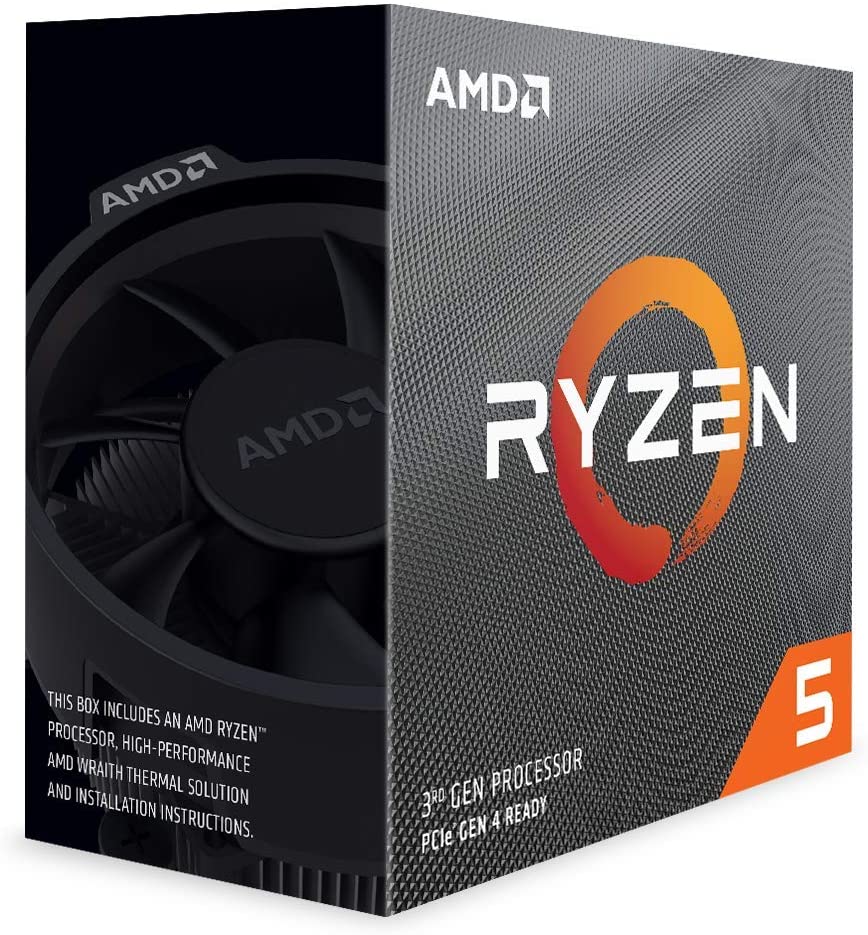
CPU
AMD R5 3600
6-core/12-thread 3.9GHz 2nd generation AMD Ryzen CPU. Comes with a Wraith Stealth CPU cooler.

Motherboard
MSI B450 Tomahawk Max
A top-level AM4 socket motherboard running the B450 chipset. 6x SATA + 1x M.2 NVMe. Integrated 7.1 audio. 6x USB ports.
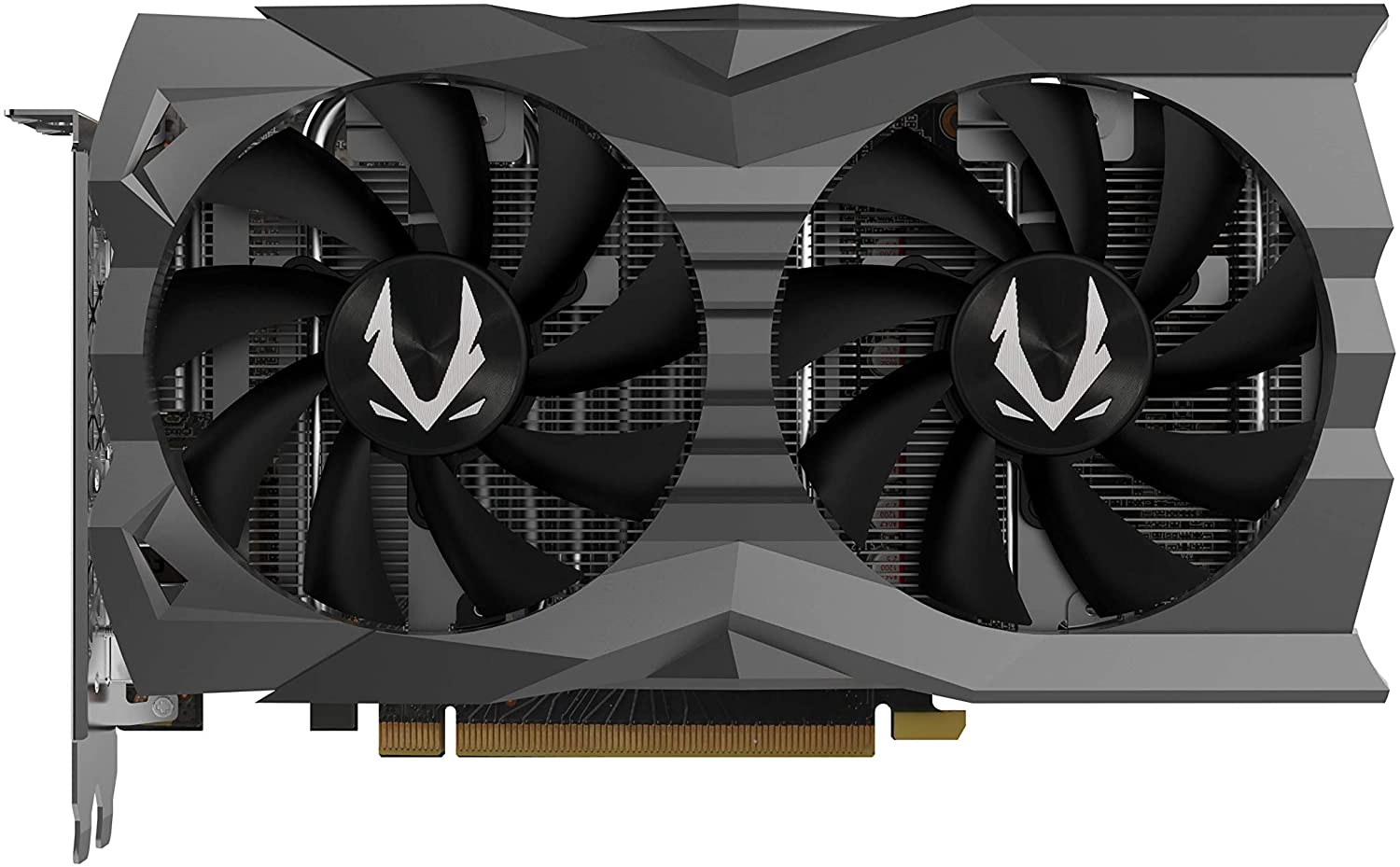
GPU
Zotac RTX 2060 Super Compact
6GB GDDR6 graphics card, 4 display outputs, great 1080p and good 1440p performance!

RAM
Corsair Vengeance LPX 16GB
2x8GB sticks of 3000MHz DDR4 RAM. Adding more ram is completely possible!

PSU
EVGA 650 B5 80+ Bronze
Fully-modular 650W 80+ Bronze power supply. Comes with a 5-year warranty.
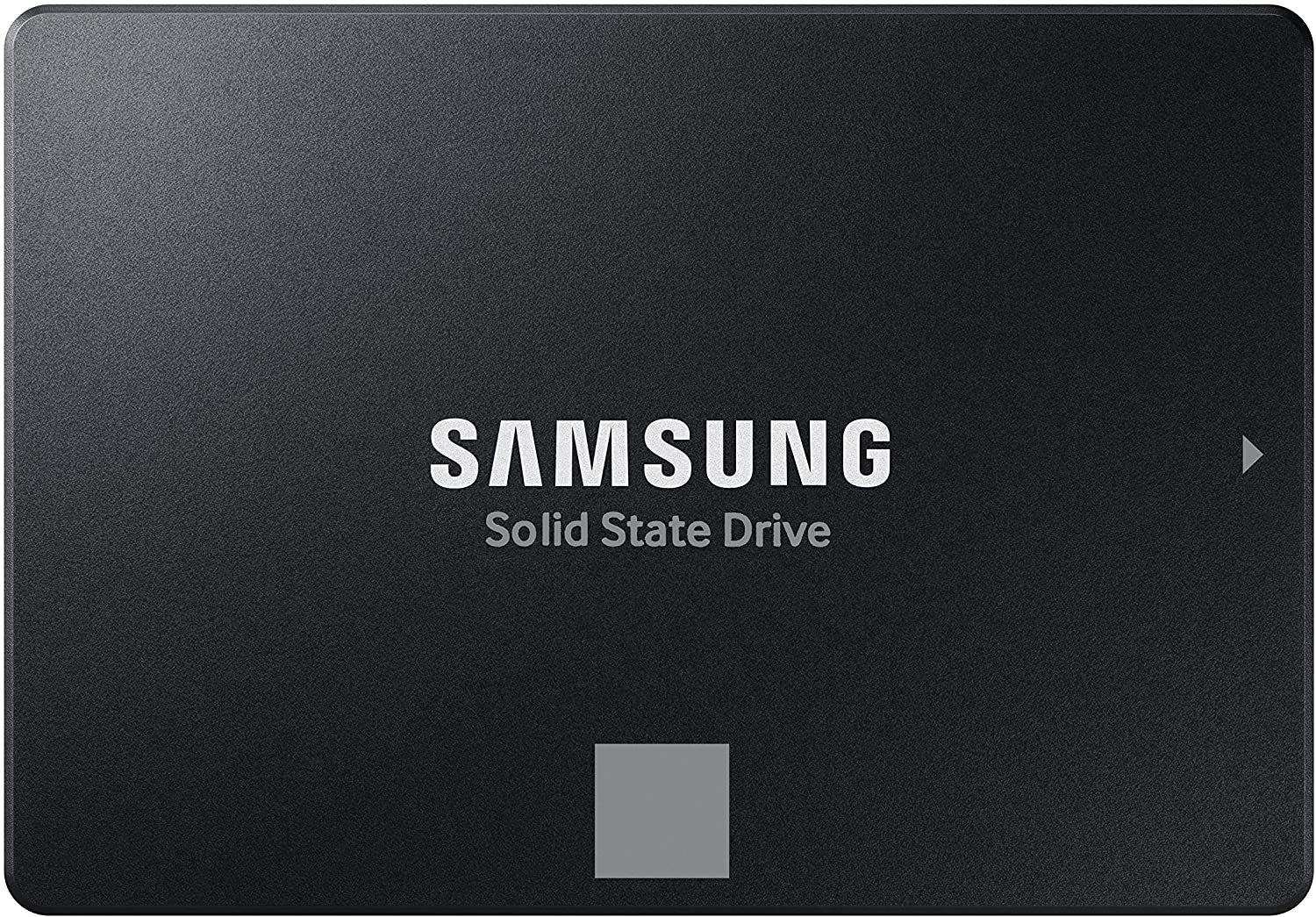
Storage
Samsung 870 EVO 500GB
The Samsung 870 EVO is the best and fastest conventional SSD you could be running.
The tools you need:
- A small Phillips screwdriver
Size #2 works well as a general rule. - An anti-static wristband
Optional but recommended. - Patience
And lots of it.
That’s really all you need to assemble your new desktop. All of the mounting hardware and cables will come with the parts listed above. The only time you might need something extra is if you’re modifying the build on this page.
HOW TO BUILD YOUR PC…
Super Simplified Build Steps:
- Install the power supply into the case
- Install the processor (CPU)
- Seat RAM in the motherboard
- Mount the CPU cooler (don’t forget thermal paste if you’re not using a stock cooler!)
- Insert the motherboard’s rear I/O plate into the case’s rear I/O slot
- Mount the motherboard in the case (get your i/o ports through and use the middle standoff as a guide)
- Plug your graphics card into the motherboard
- Install storage drives
- Plug all power and data cables in where they’re required (storage, case, motherboard, graphics card, etc)
- Turn your PC on
- Install your OS
- Install and update ALL drivers
- DONE!
Complete Build Breakdown
For right around $1200, this R5 3600 + RTX 2070 Super-powered gaming PC is absolutely insane! It has more than enough power to completely blow your mind over and over again as you try your favorite games on it in either 1440p or even 4K!
Keep in mind that the price above is for the core components only, you will still need an operating system, and any other peripherals you don’t currently have.
Case: The NZXT H510i is an good mid-tower ATX case that takes everything the S340 did well and improves almost everywhere. It comes with everything you’ll need right out of the box, including the mounting hardware you’ll need and 2x 120mm fans. It can easily support custom or AIO watercooling setups with radiators up to 280mm.
That all being said, there are lots of other cases that would work great for this build, so to make sure that your build is really your build, make sure you pick the case that you like best!
CPU & Cooler: AMD’s Zen 2 processors are complete and utter beasts; the R5 3600 is absolutely no exception. This 6-core/12-thread monster has a boost clock speed of 4.2GHz across all 6 cores which results in a ton of gaming potential. The R5 3600 is a unlocked CPU meaning it can be overclocked without an issue.
Although the R5 3600 comes with a fairly good stock CPU cooler from AMD, upgrading it would not be a bad idea by any means – especially if you want to push really high overclocks. If you want to do that, check out my list of the best air and liquid CPU coolers!
The R5 3600 comes with a good CPU cooler if you’re not pushing your CPU too much or overclocking. Upgrading to a larger air cooler would be recommended if you’re going to overclock.
Motherboard: MSI’s B450 Tomahawk Max is a great ATX sized, AM4 socket, B450 chipset motherboard. It comes with everything you’ll need for the components in this build as well as the majority of any future upgrades you might want to undertake.
It gives you a plethora of USB options including multiple USB 3.1 ports, 6x SATA ports, an M.2 NVMe slot, and room for 4 sticks of RAM just to name a few. On top of that, you’re also getting on-board RGB lighting, support for Crossfire GPU configs, and high-quality integrated 7.1 audio as well as Ethernet. This board does not come with integrated WiFi, so if you need WiFi you’ll also need an adapter.
Graphics Card: The 6GB RTX 2060 is a complete and utter powerhouse when it comes to 1440p or even 4K gaming. The Zotac RTX 2060 Super Compact is turning out to be a great performer with solid cooling and it’s easily one of the best-priced options available right now.
Performance-wise, this card is easily capable of maxing out all games in 1080p without even trying. In 1440p, expect a mix of medium-high settings to maintain 60fps+ in graphically intensive games.
Note: Due to their popularity, all models of the RTX 3060 Super are fairly difficult to find right now.
RAM: 16GB of RAM is the perfect amount for a gaming PC at this level. With that in mind, this build is running 2x8GB sticks of Corsair Vengeance LPX at 3000MHz. This leaves you with lots of room for future expansion and if you wanted to run more than 16GB that’s completely possible – when you do upgrade try to stick to the same speed as your RAM will automatically change its speed to match your slowest stick.
Power Supply: EVGA’s 650 B5 fully-modular power supply is a good, reliable, power supply. It’s rated to 80+ Bronze and comes with a 5-year warranty + 24/7 technical support from EVGA.
Being fully-modular, you don’t have to worry about hiding unused cables – you just plug in what you’re using and leave everything else in the box. Fully-modular is the way to go if you’re a stickler for clean cable management.
Storage: As far as storage goes, I picked you out the best 500GB SSD you could own – Samsung’s 860 EVO. Although 500GB is a fair amount of storage, you may want to consider adding more. With that in mind, you should know that it’s very easy to do. All you have to do is buy more drives and plug them in. The motherboard in this build will support up to 6 total drives between M.2 and SATA.
Peripherals
If this is the absolute first gaming PC you’ve ever owned, then chances are high that you don’t have a very good keyboard + mouse combo, or that your monitor is sub-par to really enjoy your experience.
If you don’t already have these basic peripherals, you’re definitely going to want them. At the very least you’re going to need a keyboard, a mouse, some kind of audio, and a monitor. Luckily for you, we’ve featured some awesome products to cover each of these basic needs, just check them out!
Since picking a good monitor can often be a very subjective choice, I’ve put together this guide on how to pick the best monitor for gaming.
One of the most important parts of putting together a good battlestation is ergonomics. Without a good, ergonomic chair to use, you’re going to be uncomfortable and you won’t enjoy your gaming sessions as much as you should. Because that’s definitely not what I want, I’ve put together this buyer’s guide containing 16 of the best chairs to use for gaming.

Monitor
ASUS VS247H-P 23.6″
23.6″, 1080p 60Hz, 2ms response time – Great for gaming

Keyboard
Redragon K556 RGB
A good full sized mechanical keyboard with RGB backlighting and a very attractive price point.

Mouse
Logitech G502 Hero
One of the absolute best gaming mice you could buy. The G502 is a tried and true platform that’s only been improved to where it’s at now with the HERO.

Headphones
HyperX Cloud 2
The HyperX Cloud 2 headset is undeniably one of the best you could own. They use audiophile-grade headphones with a high-quality detachable microphone.
Operating System
When it comes to picking an operating system, we’re pretty limited in our choices. We have Linux-based choices that’ll work alright for the most part as a free solution, or we have Windows.
On one hand, a Linux-based OS can be a great and affordable solution when you’re on a tight budget, but on the other hand, Linux isn’t entirely compatible with everything and you’ll have to take some extra steps to get some programs/games to work.
So, that being said, we’re pretty much limited to Windows if we want complete compatibility with everything out of the box. Not only that, but if you want to take advantage of DirectX12, then we’re even more limited to just Windows 10.

Windows
Windows 10
The most recent version of Microsoft’s operating system, Windows 10 is your best bet for across-the-board compatibility.

Linux
Ubuntu
Ubuntu is a great, open source operating system rooted in Linux. It’s known as one of the most user-friendly and easiest to learn.
WiFi
If you plan on using a WiFi connection, then you’re also going to need some kind of WiFi adapter as very few motherboards come with it built-in.
You have a couple of options, either a USB-based WiFi adapter, or one that mounts internally, but you only need one. USB is more convenient and much cheaper in most cases, but they’re often less reliable than an internally mounted unit. However, USB adapters are quite a bit cheaper. So, the choice is yours.

Internal WiFi Adapter
TP-Link Archer T6E
A good internally mounted (PCIe) AC1300 WiFi adapter. Make sure your build has enough room!

External WiFi Adapter
Netgear A6210-100PAS
A reliable AC1300 USB WiFi adapter. Capable of operating on both the 2.4GHz and 5GHz bands.
Conclusion
When it comes down to it, this build is an awesome dual purpose workstation/gaming rig due to the 6-core/12-thread R5 3600, 16GB of 3000MHz DDR4 RAM and the beastly RX 5700 XT. Not only is it going to power through all of your favorite games without a hitch, it’s going to help you be more efficient in your productivity tasks.
If you’re a content creator, or you want to be a content creator, this is the kind of PC that you definitely need to consider!
If you have any questions about this build or any of my recommendations, don’t hesitate to ask me in the comment section!
Not your build?
Not the build you were looking for? No worries. Check out the rest of our builds and you’re guaranteed to find yours.
















Hey Branton. I want to stream/record with this PC. Would you recommend I swap out the 5700xt for Nvidia’s 2060 Super because it has the Nvenc encoder? Also, would you recommend I wait to buy the R5 3600 until the release of the AMD 4000 series? Thanks!
My birthday is in September, and I’m due to receive some money. Should I build my PC in september or wait for the Ryzen 4000 series to release? Thanks!
Also, would the prices on the Ryzen 3000 series drop substantially enough to be worth waiting for the 4000 series to come out? Thanks!
Will this build work with a triple monitor setup?
Pretty new to building PCs but, will the B450apromax motherboard need to have a bios update to work with the ryzen 3600?
It should be fine as is
Will a 550W PSU work for this build instead of a 650?
Yeah 550W PSU should work. Go with the same brand: https://www.amazon.com/dp/B01B72W0A2/?tag=mid-amd-1k-20&th=1
Hi. 🙂 So I’ve recently finished purchasing all the components of my computer, and I plan to start on it as soon as I get the parts. However, I have the Phantom case that was listed before instead of the currently listed case; will the one I got still work OK?
Did you get the currently listed case? If so, it’ll work. I replaced it because the Phantom was out of stock, but it’s still a good choice.
Yeah, I got the Eclipse. 🙂
Hey. 🙂 So I noticed, right now, that Amazon doesn’t have the recommended motherboard. However, I found another one that seems like it’d be good, AND That supports the 3000 series out of the box. Would this work well as a substitute?
https://www.amazon.com/MSI-ProSeries-Micro-ATX-Motherboard-PRO-M2/dp/B07XH4SK17/ref=sr_1_2?dchild=1&keywords=b450%2Bmax&qid=1587700505&s=electronics&sr=1-2&th=1
I’ve never had issues with it and 2 other gamers I know who have used it /use it haven’t had problems so it could be the other people’s faults. It’s hard to say without knowing the full stack of the people saying it’s loud/ has problems.