Gaming PC Builds
Everything you need
From budget-level gaming PC builds all the way up to high-end builds, this page contains all of the custom gaming PC builds that I’ve put together – builds that thousands upon thousands of gamers much like yourself are using right now! We just updated this in July 2020 so that everyone who needs to game during quarantine can get access to great builds.

Whether you’re just coming to PC gaming from console, or you’re just looking to upgrade, there will definitely be a build for you somewhere on this page. Before going for the most expensive build you can afford, consider 2 things: the types of games you play, and the quality level/resolution you want to game at – these 2 points are going to dictate what level of build you need.
If you’re only going to be playing DOTA2 or League of Legends in 1080p, then you definitely don’t need a PC like my $1500 build, something more like the $500 build would work great in that instance. On the other hand, if you wanted to play AAA games like The Witcher 3 in 4k, then the $1500 would be a good choice. But, my guess is that this build is more what you’re looking for.
- Case
- Motherboard
- Processor + heatsink/cooler
- Graphics card
- RAM
- Storage
- Power supply
With that in mind, to have a fully functional gaming PC you’re still going to need some extras, like a keyboard, mouse, some kind of audio, a monitor and an operating system as these are not included in the builds.
If you have none of those peripherals, consider that you will need roughly $300-$450 extra to get everything you need, it could be less or it could be more depending on what you choose to get. Each build has their own suggested peripherals that have been hand-picked for that specific budget-level.
If this is the first time you’ve built your own PC, then you’re definitely going to want to do a little bit of light reading before jumping in head-first. Putting a PC together isn’t too complicated, but there are some things you should know before starting. To help ease the process, I’ve put together a quick FAQ as well as a walkthrough on the various components and how you’ll be putting them together.
If you have any questions about any of the builds, feel free to ask me on the page for that build! Or, send me an email using this contact form.
Budget Gaming PC Builds
Entry-level PC gaming
These budget builds are best suited for MOBAs like DOTA2 and LoL, competitive shooters like CS:GO and Overwatch, and 2D/isometric games like Stardew Valley or Terraria, but that doesn’t mean they can’t handle AAA gaming. Anything on this list with a dedicated graphics card is going to be able to play AAA games without many issues. It won’t be perfect, but it’ll still be better than gaming on a console.
* Graphics settings based on 1080p
$350 Ultra-Budget Gaming PC
| Case | Rosewill SRM-01 |
| Motherboard | ASRock B450M Pro4 |
| Processor | AMD R3 2200G |
| Graphics | Vega 8 (Integrated) |
| Power Supp. | Thermaltake Smart 500W 80+ Bronze |
| RAM | 8GB DDR4 (2666MHz) |
| HDD | Optional |
| SSD | Kingston A400 240GB |
| CPU Cooler | Wraith Stealth (Stock) |
$400 Gaming PC Build
This $400 budget beast is a MOBA/CS:GO powerhouse and will often beat consoles when it comes to AAA games. It’s packing a lot of power for a small price and also gives you lots of room for future upgrades! If you're trying to get into some light PC gaming without spending a ton, this is definitely a good option to consider.
| Case | Rosewill SRM 01 |
| Motherboard | MSI B450M Pro-M2 |
| Processor | AMD R3 2200G |
| Graphics | PowerColor RX 570 Red Dragon 4GB |
| Power Supp. | Thermaltake Smart 500W 80+ Bronze |
| RAM | 8GB DDR4 (2666MHz) |
| SSD | Kingston A400 240GB |
| CPU Cooler | Wraith Stealth (Stock) |
$500 Gaming PC Build
Building a gaming PC for $500 should give you console-like performance as long as you don't expect to push 4K - its slightly different on PC. This build will run any game in 1080p on low-medium settings while getting above-console performance. On higher settings, it's going to be more "console-like" while having better graphics at the same time.
| Case | Thermaltake Versa H15 |
| Motherboard | MSI B450M Pro-M2 |
| Processor | AMD R5 2600 |
| Graphics | PowerColor Red Dragon RX 570 4GB |
| Power Supp. | Thermaltake Smart 500W 80+ White |
| RAM | 8GB DDR4 (2666MHz) |
| SSD | Kingston A400 240GB |
| CPU Cooler | Stock |
$550 Gaming PC Build
This particular gaming PC falls in a strange segment. Due to the huge variety of hardware choices at the low end, it falls evenly in between the previous and next builds in terms of performance. The graphics card is slightly stronger than the previous build, but its CPU is slightly less powerful than the next build's. But, everything else is practically the same.
| Case | Thermaltake Versa H15 |
| Motherboard | MSI B450M Pro-M2 |
| Processor | AMD R5 2600 |
| Graphics | PowerColor RX 580 Red Dragon 8GB |
| Power Supp. | Thermaltake Smart 500W |
| RAM | 8GB DDR4 (2666MHz) |
| SSD | Kingston A400 480GB |
| CPU Cooler | AMD Wraith Stealth (stock) |
$600 Gaming PC Build
| Case | Thermaltake Versa H18 |
| Motherboard | ASRock B450M Pro4 |
| Processor | AMD R5 2600 |
| Graphics | PowerColor RX 580 8GB |
| Power Supp. | EVGA 500 BR 80+ Bronze |
| RAM | 8GB DDR4 (2666MHz) |
| SSD | Kingston A400 480GB |
| CPU Cooler | Stock |
Mid-Range Gaming PC Builds
1080p-1440p gaming sweet spotThese mid-range builds are all about meeting that 1080p 60fps sweet spot for AAA gaming. They’ll all be able to run any AAA game on at least high settings while pushing out a steady frame rate of 60 frames per second or better – definitely what you want when gaming!
* Graphics settings based on 1080p
$700 Gaming PC Build
Trying to build the best gaming PC for around $700? It just so happens that this particular build delivers everything you could hope for and more, without completely destroying your wallet. The R5 2600 is a great value and the GTX 1660 is a good mid-level graphics card in 2019.
| Case | Phanteks Eclipse P300 |
| Motherboard | MSI B450M Gaming Plus |
| Processor | AMD R5 2600 |
| Graphics | Zotac GTX 1660 |
| Power Supp. | EVGA 500 BQ 80+ Bronze |
| RAM | 16GB 3000MHz (C15) DDR4 |
| SSD | WD Blue 500GB |
| CPU Cooler | Wraith Stealth (stock) |
$800 Gaming PC Build
With an $800 budget you can easily build a powerful gaming PC that won’t need any upgrades for a long time! This build is fully loaded with an Intel i5 8400, a 6GB GTX 1660 Ti, 16GB of DDR4 RAM and 1TB of storage, this build is easily capable of handling any game in 1080p. It can also handle 1440p, but you'll have to turn down some settings in comparison to 1080p.
| Case | Phanteks Eclipse P300 |
| Motherboard | ASRock B360 Pro4 |
| Processor | Intel i5 9400f |
| Graphics | Gigabyte GTX 1660 Ti Gaming OC |
| Power Supp. | Corsair CX550M (550W 80+ Bronze) |
| RAM | 16GB DDR4 (2666MHz) |
| SSD | WD Blue 500GB SSD |
| CPU Cooler | Stock |
$900 Gaming PC Build
| Case | Phanteks Eclipse P300 |
| Motherboard | MSI B450-A Pro |
| Processor | AMD R5 3600 |
| Graphics | Zotac RTX 2060 Twin Fans |
| Power Supp. | Thermaltake Smart BX1 550W |
| RAM | 16GB DDR4 (3000MHz) |
| SSD | WD Blue 500GB SSD |
| CPU Cooler | Stock (AMD Wraith Stealth) |
$1000 Gaming PC Build - Intel
With a budget of $1000, you can pretty much guarantee that the computer you build can handle 1080p and should also be capable of pushing all the way up to 1440p without an issue. This is basically a perfectly balanced price-point for building your own gaming PC, it’s enough to get you amazing hardware while still maintaining a reasonable budget.
| Case | Phanteks Eclipse P300 |
| Motherboard | MSI B360 Gaming Plus |
| Processor | Intel i5 9400f |
| Graphics | Gigabyte RTX 2060 Super Gaming OC |
| Power Supp. | Corsair CX650M 80+ Bronze |
| RAM | 16GB DDR4 (2666MHz) |
| SSD | Kingston A400 480GB |
$1000 Gaming PC Build - AMD
Packing an AMD Ryzen 5 2600, an RTX 2070, 16GB of 3000MHz DDR4 RAM and 1 TB of storage, this build won’t fall short anytime soon! It’s capable of maxing out most AAA games as well as most popular indie titles in 1080p-1440p without an issue.
| Case | Phanteks P300 Eclipse |
| Motherboard | MSI B450 Tomahawk |
| Processor | AMD R5 3600 |
| Graphics | Gigabyte RTX 2060 Gaming OC |
| Power Supp. | Corsair CX650M (650W, 80+ Bronze) |
| RAM | 16GB DDR4 (2666MHz) |
| SSD | WD Blue 500GB SSD |
| CPU Cooler | Wraith Stealth (Stock) |
High-End/Enthusiast Gaming PC Builds
1440p-4K gaming and beyondHigh-end builds are all about getting the best of the best, or close to. This category is meant mostly for gamers who like to enjoy the finer things in life, like the ability to game in 4K. They don’t mind spending a bit more to get a bit more. Unlike the other categories, there’s a huge variance in performance here, so make sure you're getting the build most suited to your needs!
* Graphics settings based on 1440p
$1200 Gaming PC Build
| Case | NZXT H510 |
| Motherboard | MSI B450 Tomahawk |
| Processor | AMD R5 3600 |
| Graphics | ASUS RTX 2070 Super 8G EVO |
| Power Supp. | EVGA 650 B3 80+ Bronze |
| RAM | 2x8GB (16GB) DDR4 @ 3000MHz |
| SSD | Samsung 860 EVO 500GB |
| CPU Cooler | Stock (AMD Wraith Spire) |
$1500 Gaming PC Build
The following $1500 build is going to last you an extremely long time in terms of gaming desktops, and I’m pretty sure that it’ll completely blow your mind with the sheer gaming power it possesses. If you’re trying to build a gaming PC with a brand new Intel i5 9600K processor and a RTX 2080 graphics card, this is without a doubt the build you’re looking for!
| Case | NZXT H510 |
| Motherboard | MSI Z390-A Pro |
| Processor | Intel i7 9700KF |
| Graphics | Asus RTX 2070 Super 8G EVO |
| Power Supp. | EVGA 650W G1+ |
| RAM | 16GB DDR4 (3000MHz) |
| SSD | Samsung 860 EVO 1TB (SATA) |
| CPU Cooler | Arctic Freezer 34 eSports DUO |
$2000 Gaming PC Build
Packing an RTX 2080, a brand new i7 9700K, 16GB of DDR4 RAM and 1.5TB of pure SSD storage, this build comes in at right around $2000. It’s definitely capable of playing AAA games in 4K with awesome frame rates and great settings. A build like this is also fully equipped to easily handle any current VR headset.
| Case | NZXT H510i |
| Motherboard | Gigabyte Z390 Aorus PRO |
| Processor | Intel i9 9900K |
| Graphics | ASUS ROG STRIX RTX 2080 Super |
| Power Supp. | Seasonic Focus+ Gold 650W |
| RAM | 16GB HyperX Predator RGB @ 3200MHz |
| SSD 1 | Samsung 860 EVO 1TB (SATA) |
| SSD 2 | Samsung 970 EVO Plus 500GB (nVME M.2) |
| CPU Cooler | be quiet! Dark Rock 4 |
$2500 Gaming PC Build
This $2500 build is pure insanity. Packing an RTX 2080 Ti, 16GB of DDR4 RAM (with RGB) and an i7 9700K, this build will completely obliterate 4K gaming. If you wanted to push past 4K, this would be the build you wanted. Or, if you just wanted to make all of your friends jealous, this build would also work for that!
| Case | NZXT H500i |
| Motherboard | Gigabyte Z390 Aorus PRO |
| Processor | Intel i9 9900K |
| Graphics | ASUS ROG STRIX RTX 2080 Ti |
| Power Supp. | Seasonic Focus+ Gold 650 |
| RAM | HyperX Predator RGB 16GB (3200MHz) |
| SSD | Samsung 860 EVO 1TB |
| CPU Cooler | be quiet! Dark Rock 4 |
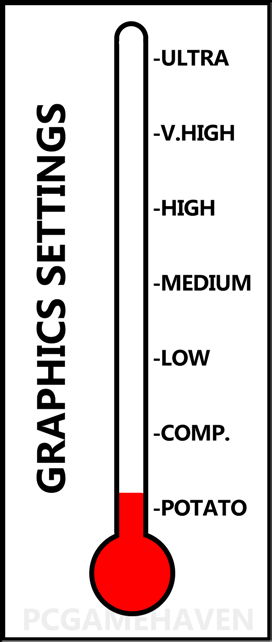
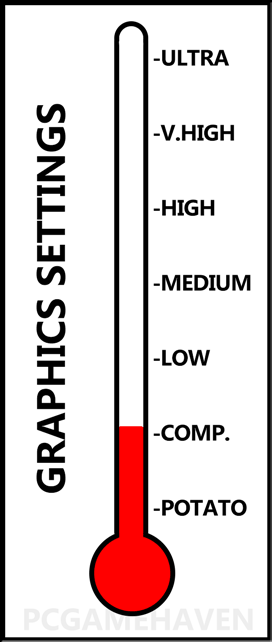
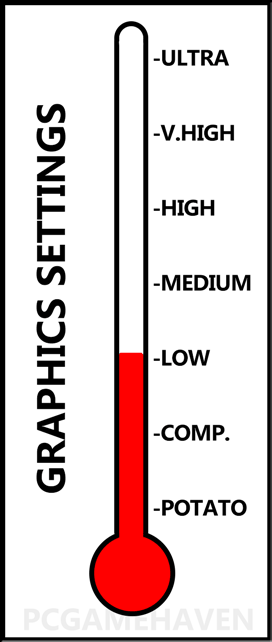
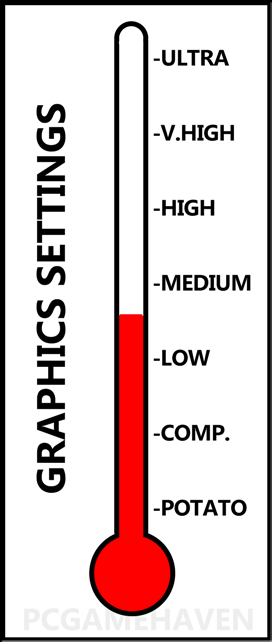
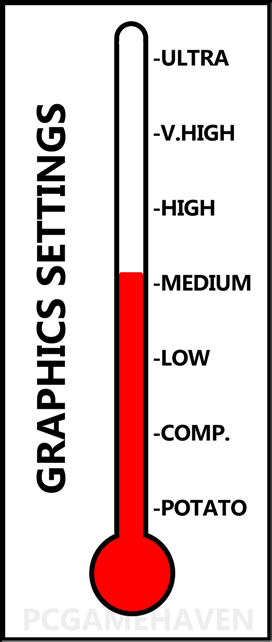
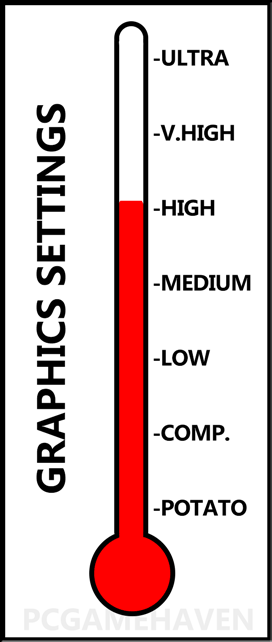
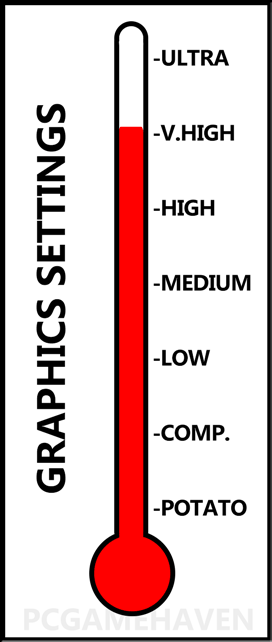
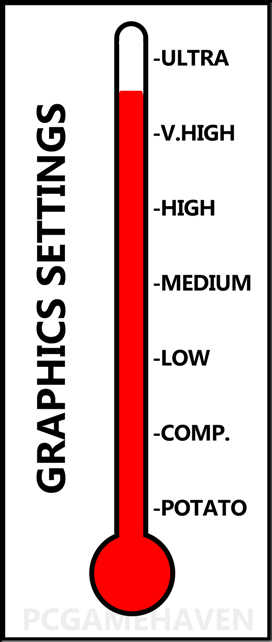
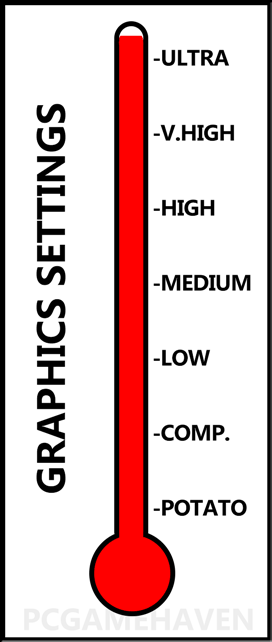






0 Comments