
If you’re trying to build yourself the best possible 4K gaming PC for around $2000, this is it! It’s packing more than enough power to completely destroy 4K gaming and easily get 60fps+ in practically all of your favorite games.
This build is packing an RTX 2080 Super, an insanely powerful i9 9900K, 16GB of DDR4 RAM and 1.5TB of pure SSD storage. This build is easily capable of playing most AAA games on great settings in 4K at 60fps without a problem. It’ll also work great for streaming your gameplay as well as recording/editing.
If you have any questions, feel free to ask me in the comment section.
$2000 Prebuilt Gaming PC Option
Skytech Chronos
Not feeling the DIY approach? Just want the best prebuilt gaming PC under $800 that’ll work right out of the box? Have no fear, The CyberPowerPC Extreme is here. It comes fully assembled with Windows already installed. The only thing left for you to do is plug it in and turn it on!
With that in mind, here’s a good prebuilt alternative with similar (not the exact same) specs and pricing as the DIY build found on this page.
- AMD Ryzen 5 5600X
- RTX 3070
- 16GB DDR4 RAM
- 4 x RGB RING Fans for Maximum Air Flow | Powered by 80 Plus Certified 500 Watt Power Supply
- 1TB NVME M.2 SSD
- 8 USB ports
- 1 Year Warranty on Parts and Labor
- Free Tech Support
- Gaming mouse and keyboard included
The Best $1500 Gaming PC Build
Updated: October 24th, 2021

Case
NZXT H510i
Mid-tower ATX case, great layout, big tempered glass window, comes with 2 120 mm fans.
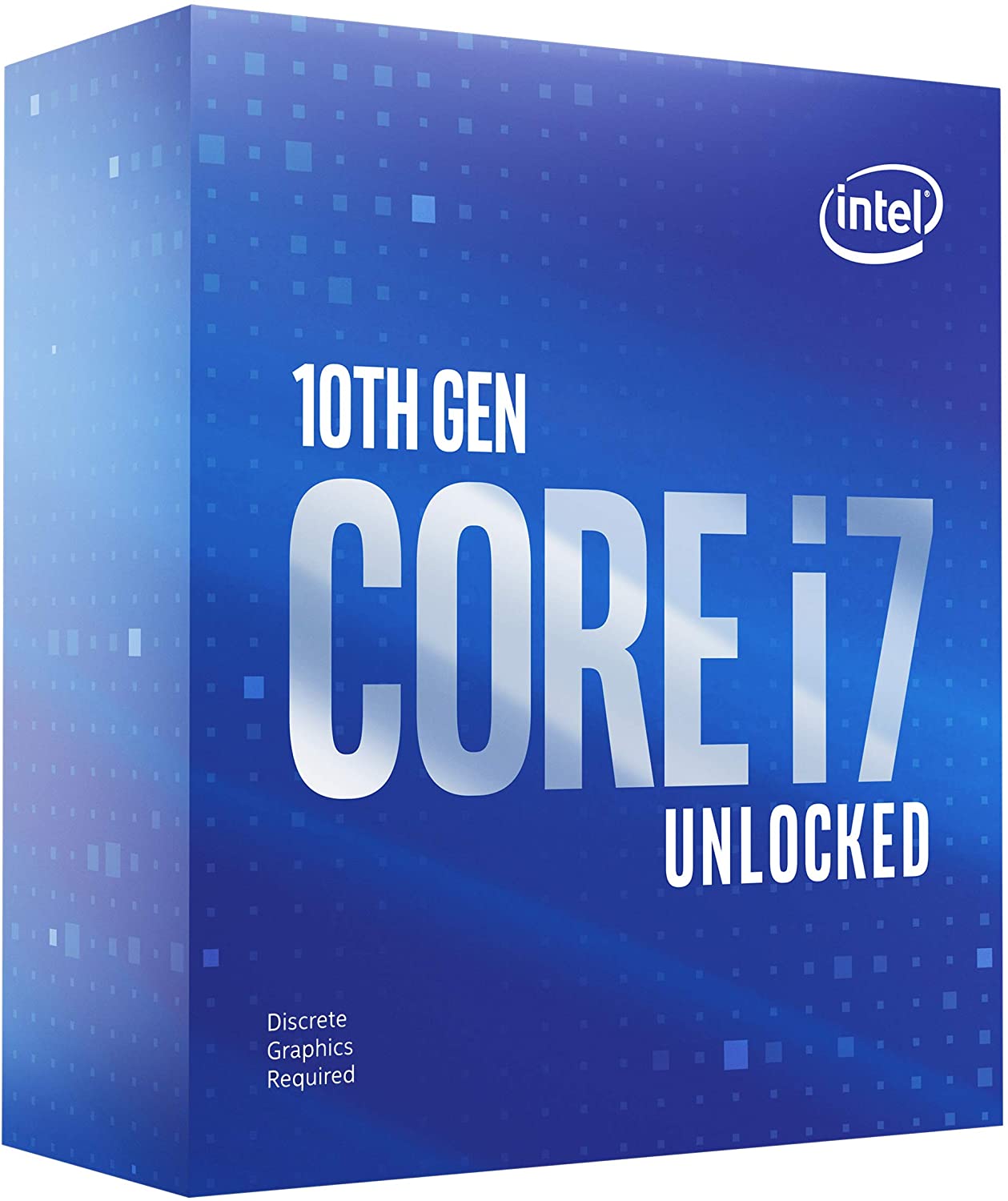
CPU
Intel i7 10700KF
8-core, 16-thread 5.1GHz monster of a CPU.
Does not come with a CPU cooler – see below.

CPU Cooler
Arctic Freezer eSports DUO
A great heatsink including 2x 120mm fans for awesome cooling performance overall.
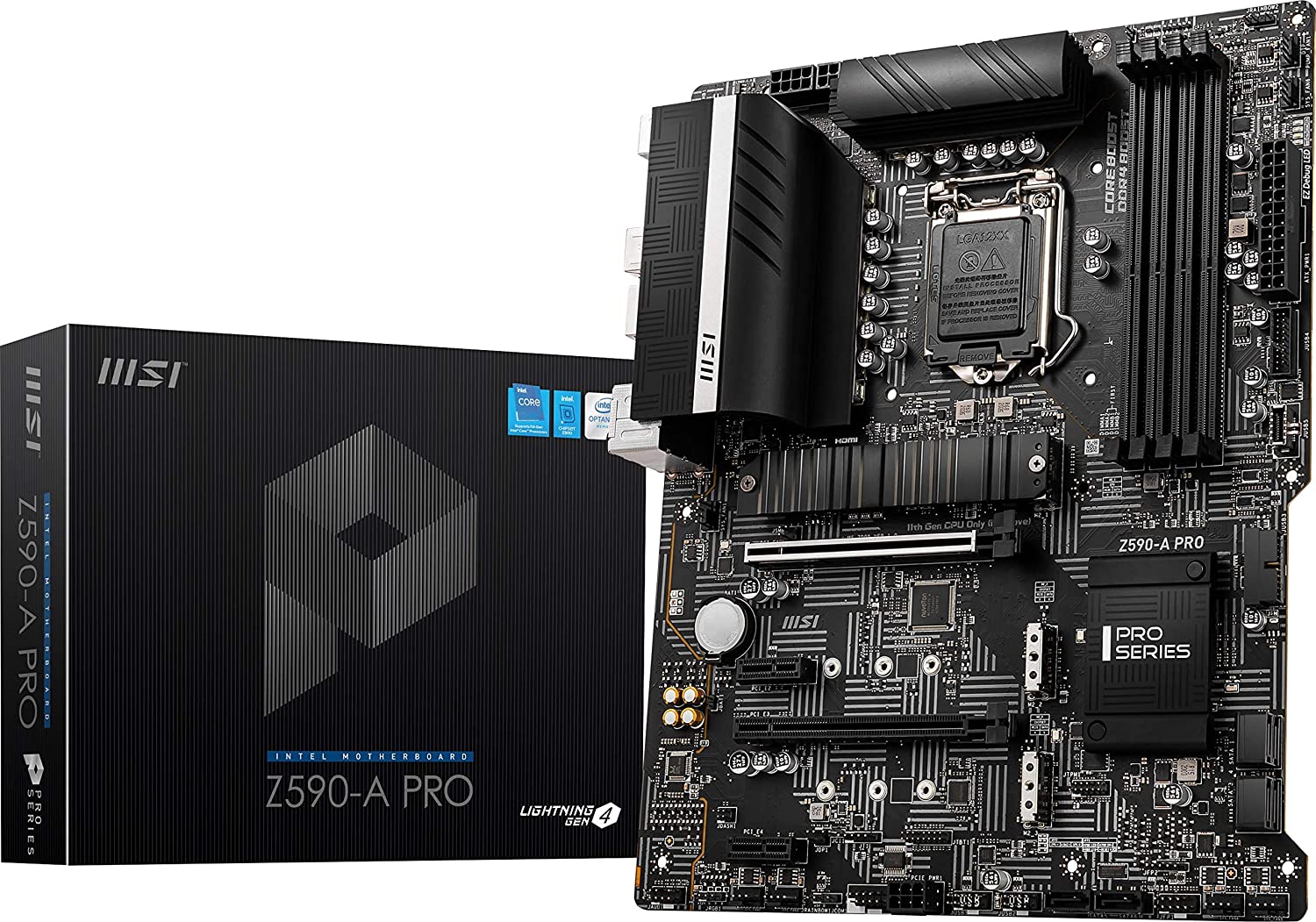
Motherboard
MSI Z590-A Pro
A top-level LGA 1200 socket motherboard running the Z590 chipset. 6x SATA + 1x M.2 NVMe. Integrated 7.1 audio. 6x USB ports.

GPU
Zotac RTX 3070 Ti Trinity
8GB GDDR6 graphics card, 4 display outputs, great 1080p and good 1440p performance!

RAM
Corsair Vengeance LPX 16GB
2x8GB sticks of 3000MHz DDR4 RAM. Adding more ram is completely possible!

PSU
EVGA 750 B5 80+ Bronze
Fully-modular 650W 80+ Bronze power supply. Comes with a 5-year warranty.
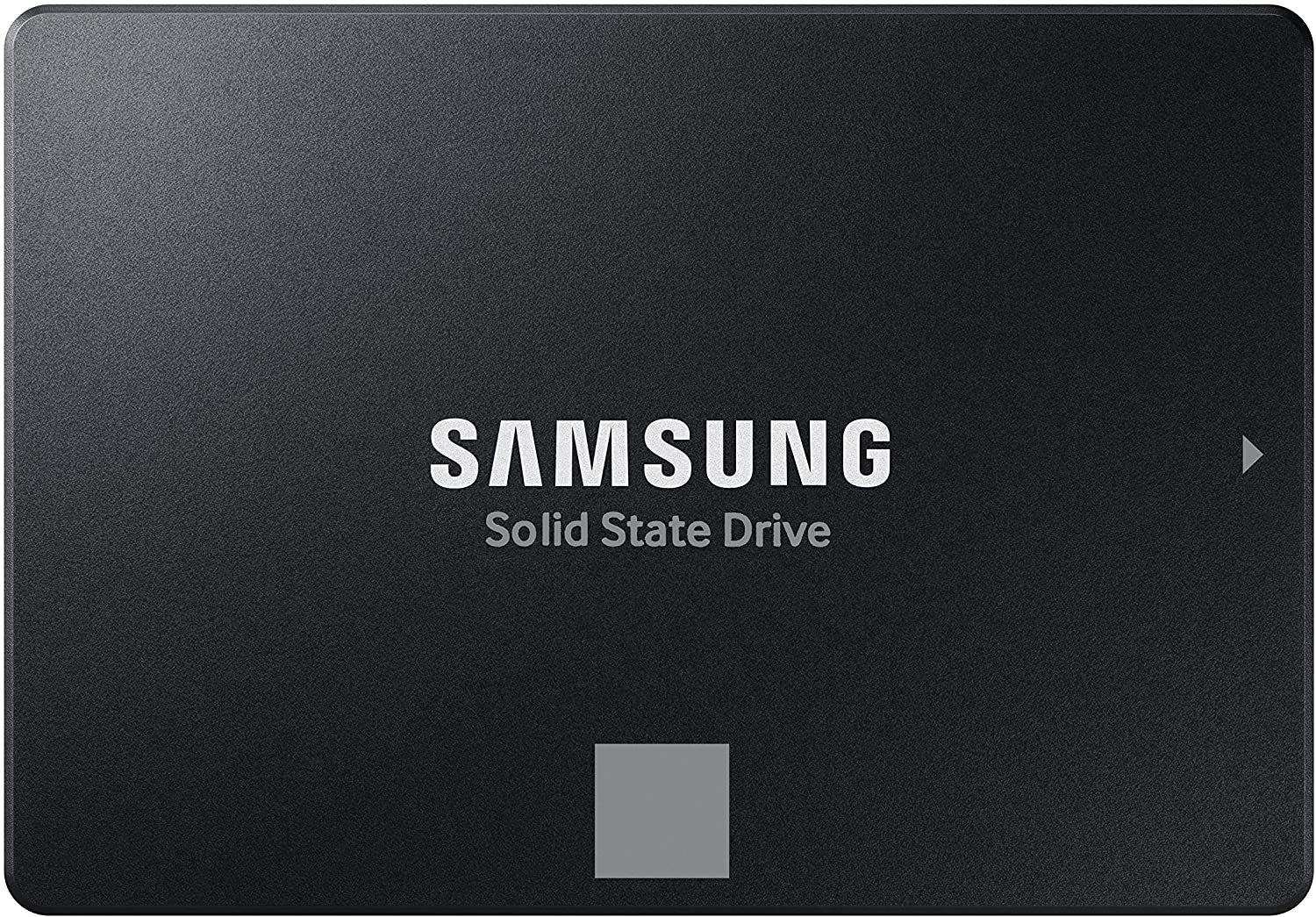
Storage
Samsung 870 EVO 500GB
The Samsung 870 EVO is the best and fastest conventional SSD you could be running.
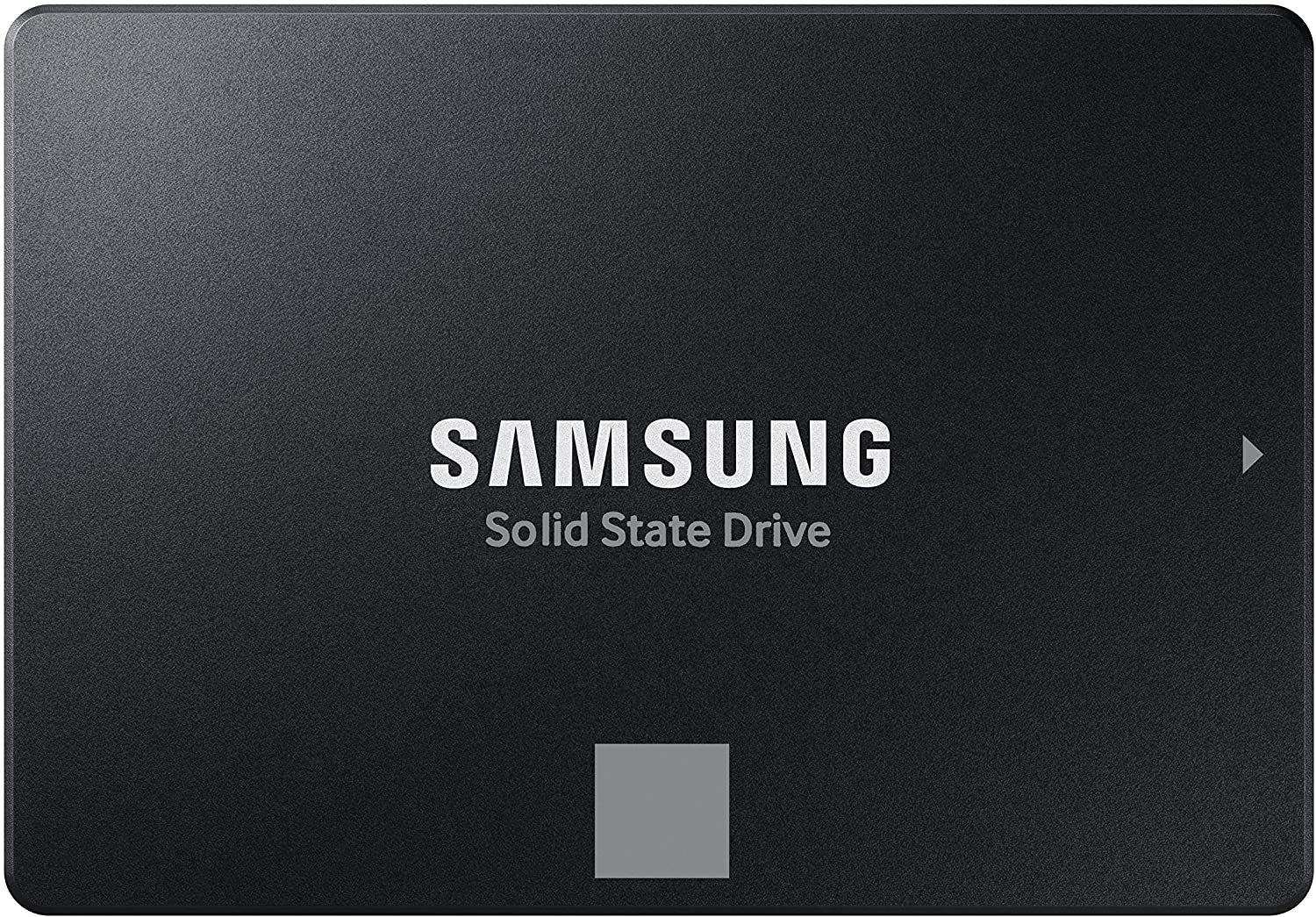
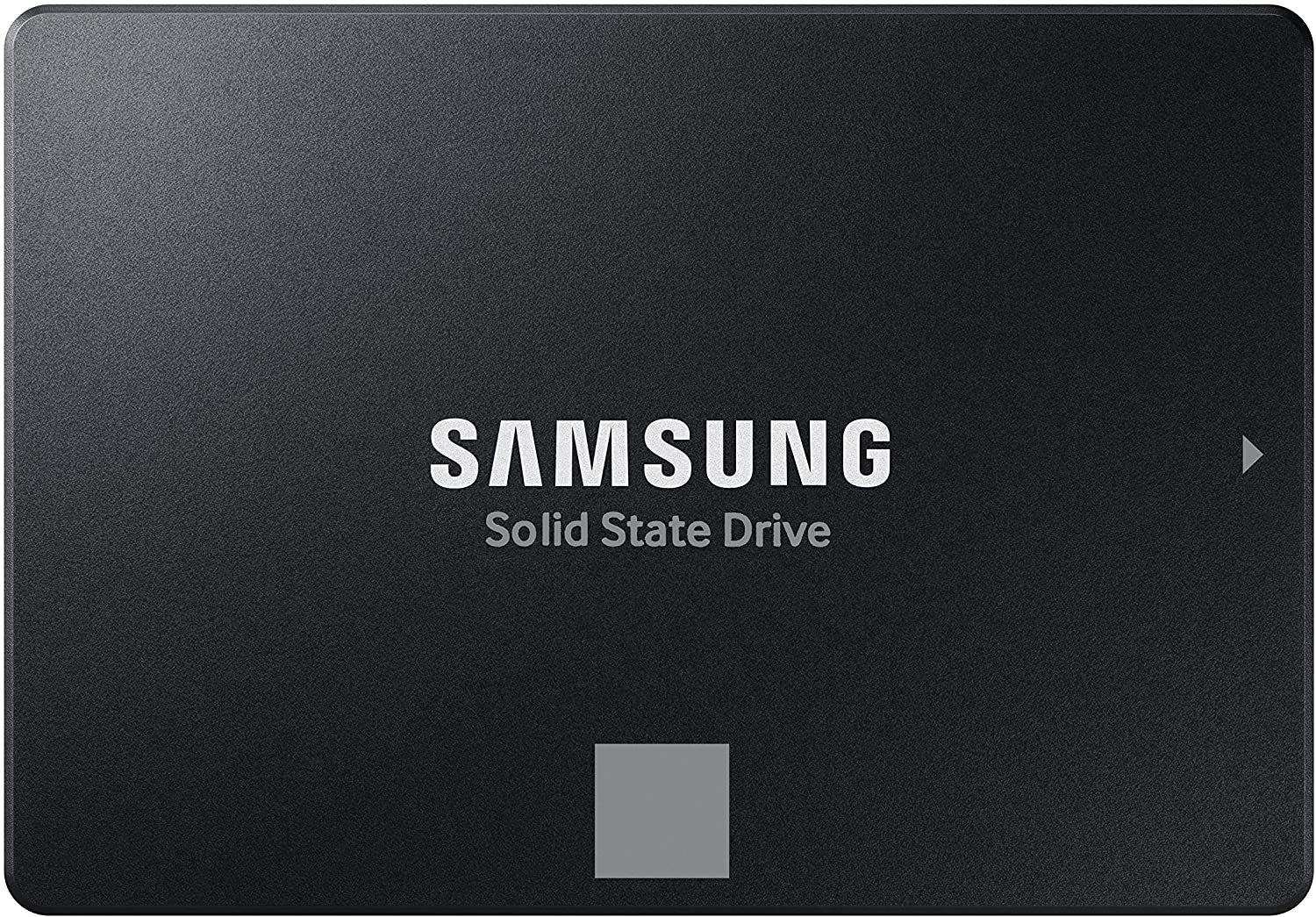
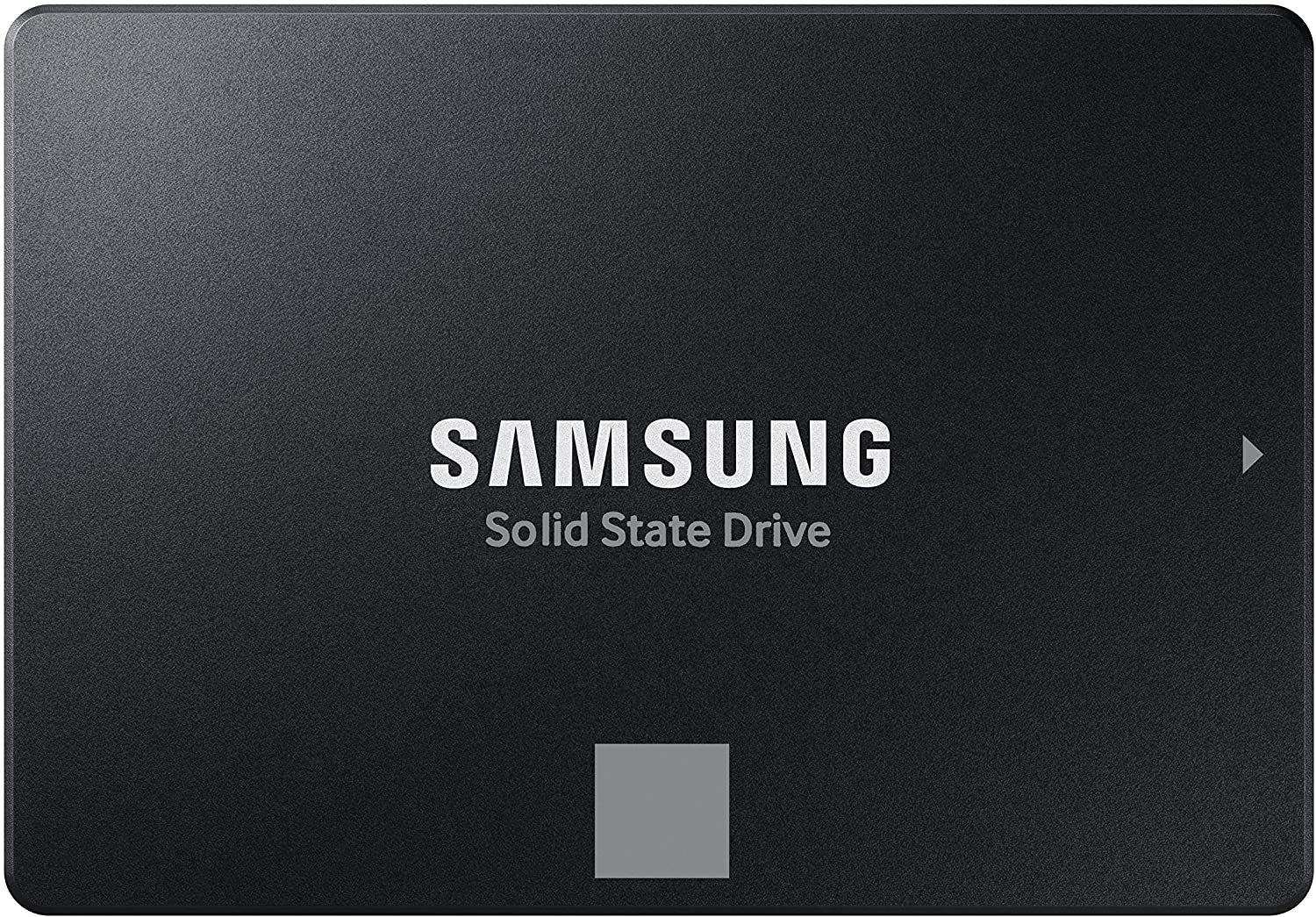
Storage
Samsung 870 EVO 1TB
The Samsung 870 EVO is the best and fastest conventional SSD you could be running.
The tools you need:
- A small Phillips screwdriver
Size #2 works well as a general rule. - An anti-static wristband
Optional but recommended. - Patience
And lots of it.
That’s really all you need to assemble your new desktop. All of the mounting hardware and cables will come with the parts listed above. The only time you might need something extra is if you’re modifying the build on this page.
HOW TO BUILD YOUR PC…
Super Simplified Build Steps:
- Install the power supply into the case
- Install the processor (CPU)
- Seat RAM in the motherboard
- Mount the CPU cooler (don’t forget thermal paste if you’re not using a stock cooler!)
- Insert the motherboard’s rear I/O plate into the case’s rear I/O slot
- Mount the motherboard in the case (get your i/o ports through and use the middle standoff as a guide)
- Plug your graphics card into the motherboard
- Install storage drives
- Plug all power and data cables in where they’re required (storage, case, motherboard, graphics card, etc)
- Turn your PC on
- Install your OS
- Install and update ALL drivers
- DONE!
Complete Build Breakdown
This is the ultimate single GPU 4K gaming PC build, without a doubt. It hasn’t been until the release of the GTX 1080 Ti that a single card 4K build was even really possible without lowering the settings so low that gaming wouldn’t be enjoyable anyway.
Keep in mind that the price above is for the core components only, you will still need an operating system, and any other peripherals you don’t currently have.
Case: NZXT’s H510i is an upgrade on their previous H500i and before it, the S340 – some of the best cases of previous years. The H510i improves on the old design and offers great airflow options as well as a great layout that caters to clean cable management.
The best PC fan is super important to protect your gaming rig. This case comes with a built-in RGB/fan controller, 2x Aer F120mm fans, and RGB light strips to add some feature lighting. It’s built entirely from steel and although that makes it heavy, it also makes it very durable and gives it the high-quality feel this case deserves.
CPU & Cooler: Intel’s new 10th gen i7 10700KF is an absolute beast when it comes to gaming, content-creation, CAD, video editing, streaming, and pretty much anything else – especially overclocking. This is thanks to its incredibly fast 8 cores+8 threads that’ll push up to 5.1GHz without even requiring any overclocking. With overclocking, you can hit 5GHz without a problem.
Since the i7 10700KF does not come with a CPU cooler, I’ve included Arctic’s awesome Freezer 34 eSports DUO. However, there’s a lot of other options available, so why not check out my list of the best CPU coolers to use in 2021?
It’s worth noting that the i7 10700KF does not include an integrated GPU. However, being that this build is running a dedicated graphics card, the lack of an iGPU is a nonissue.
Motherboard: MSI’s Z590-A Pro is a great motherboard for the price that boasts all of the features we need for this build and them some. It features a great integrated audio chipset and a very good built-in ethernet controller. It has 6 SATA ports for added storage and it’ll support 4000MHz+ RAM without an issue on the stock XMP profile. You’re also getting a total of 6 USB ports, multiple fan headers and everything else you’ll need in a build at this level.
Graphics Card: The 8GB GDDR6 RTX 2080 Super is a complete and utter powerhouse when it comes to gaming. It completely blows away the last generation’s GTX 1080 Ti and especially its little brother the GTX 1080. Simply put, the RTX 2080 Super is one of the best cards you could buy right now in terms of sheer gaming performance! It’s only outmatched by the far more expensive RTX 2080 Ti or a $3000 Titan.
8GB GDDR6 RTX 2080
Asus’s ROG STRIX RTX 2080S is absolutely no exception. It comes factory overclocked and features some of the best cooling you could have on a GPU – plus some decent RGB lighting. For connectivity, it has 2x HDMI, 2x DisplayPort, 1x USB Type-C, making it 100% VR ready.
As I mentioned, the only way to get a stronger GPU is upgrading to an RTX 2080 Ti, but on its own, it costs a little over 50% of what this entire build does.
RAM: 16GB of DDR4 RAM is more than enough for any dedicated gaming PC. With that in mind, I picked you out 16GB of Kingston’s HyperX Predator RGB RAM at 3200MHz.
If you feel that you might need more than 16GB, maybe because you want to try streaming or something like that, I’d suggest grabbing the 32GB kit instead.
Power Supply: EVGA’s 750 B5 fully-modular power supply is a good, reliable, power supply. It’s rated to 80+ Bronze and comes with a 5-year warranty + 24/7 technical support from EVGA.
Being fully-modular, you don’t have to worry about hiding unused cables – you just plug in what you’re using and leave everything else in the box. Fully-modular is the way to go if you’re a stickler for clean cable management.
Storage: As far as storage goes, 1.5TB of pure SSD storage is either really excessive or not excessive enough. Depending on which way you see it, this build has an insane amount of potential in terms of storage configurations. So, feel free to customize it as you see fit!
There’s also a reason for the two drives, the faster NVMe SSD is meant to be your primary boot drive (where Windows and your primary programs are installed) and maybe a couple of your more load-intensive games. Then, the SATA SSD is meant to be used as a mass storage drive (for the bulk of your games, etc). This type of setup will ultimately make your PC perform better than having everything on a single drive.
Peripherals
If this is the absolute first gaming PC you’ve ever owned, then chances are high that you don’t have a very good keyboard + mouse combo, or that your monitor is sub-par/non-existent. To really enjoy your experience, you’re going to want some high-quality peripherals to accompany this high-quality build.
Picking a good monitor can be a very subjective decision, especially with so many different designs and price points. To help ease your decision making process, I’ve put together this guide on how to pick the best monitor for gaming!
Even more important than picking a good monitor is picking a good chair. Sitting in an uncomfortable chair is the quickest way to stop enjoying your gaming sessions. To make sure that doesn’t happen, I’ve put together this buyer’s guide showcasing the 16 best chairs to use for gaming!


Monitor
ASUS VS247H-P 23.6″
23.6″, 1080p 60Hz, 2ms response time – Great for gaming


Keyboard
Redragon K556 RGB
A good full sized mechanical keyboard with RGB backlighting and a very attractive price point.


Mouse
Logitech G502 Hero
One of the absolute best gaming mice you could buy. The G502 is a tried and true platform that’s only been improved to where it’s at now with the HERO.


Headphones
HyperX Cloud 2
The HyperX Cloud 2 headset is undeniably one of the best you could own. They use audiophile-grade headphones with a high-quality detachable microphone.
Operating System
When it comes to picking out an operating system, you pretty much have two options.
Windows, or Linux.
Windows is the better of the two when it comes to out-of-the-box compatibility with programs and games; but Linux is favored by more advanced PC users for its heightened security and its ability to be heavily modified.
Windows Home
The choice comes down to which one you prefer. Generally speaking, I’d recommend going the Windows 10 route unless you’re already familiar with Linux.


Windows
Windows 10
The most recent version of Microsoft’s operating system, Windows 10 is your best bet for across-the-board compatibility.


Linux
Ubuntu
Ubuntu is a great, open source operating system rooted in Linux. It’s known as one of the most user-friendly and easiest to learn.
WiFi
If you have the option, you should definitely be using a wired connection over WiFi for the simple reason that a wired connection is generally faster and more reliable. But, if you have to use WiFi then you’re also going to need a WiFi adapter.
Picking an adapter is a little more complicated, but it doesn’t have to be something that gives you a headache. Your first course of action is to determine what kind of WiFi router/adapter you’re working with. Does it support both 2.4GHz as well as 5GHz, or only 2.4GHz? If it supports both 2.4 and 5GHz it’s an AC, if it only supports 2.4GHz it’s an N.
If you only have an N router/modem, you only need an N adapter to go with it, an AC adapter will work but it won’t give you any added benefits. If you have an AC modem/router, you should definitely pair it with an AC adapter in your PC so you can take advantage of the faster 5GHz band.
Sometimes internal adapters are better and sometimes USB adapters are better, it really depends on how your setup is and how far away you are from your WiFi modem. If you’re going to be tucking your PC away underneath of a desk or something similar, you’ll probably want to use a USB adapter with a USB extension for the maximum amount of reliability. If your PC is going to be on a desk free of obstructions, an internal adapter will be more suited for you.


Internal WiFi Adapter
TP-Link Archer T6E
A good internally mounted (PCIe) AC1300 WiFi adapter. Make sure your build has enough room!


External WiFi Adapter
Netgear A6210-100PAS
A reliable AC1300 USB WiFi adapter. Capable of operating on both the 2.4GHz and 5GHz bands.
Conclusion
This is the ultimate single card 4K gaming PC build this far into 2018. It’ll handle AAA games at 4K resolutions while putting out 60fps or better, less intensive games are going to run at significantly higher fps and you’ll exceed 144fps in quite a few.
If you came here looking for an awesome build for $2000, or you want the best single card 4K build you can find, this one is it, without a doubt.
If you have any questions about the build or the suggested peripherals, feel free to ask me in the comment section or check out this FAQ!
Have any build questions? Ask me below and I’ll answer ASAP!
Not your build?
Not the build you were looking for? No worries. Check out the rest of our builds and you’re guaranteed to find yours.
















I added up the prices for the all pieces and it was $3,750 ish. Heck even one part was $1,700. Am I doing something wrong?
It might be because of Covid and all of the part prices are up.
Hey Branton, will the motherboard H170N Mini-ITX will work with the i9 that you recommend with this build? Here is the link to the motherboard I am mentioning. https://www.amazon.com/gp/product/B015CQ8D46/ref=ppx_yo_dt_b_asin_title_o00_s00?ie=UTF8&psc=1
Thanks
Hey Branton! how is the i9-9900k compared to the AMD Ryzen 9 3900X? which would be better in terms of gaming performance and longevity?
Hey! Looking to build my first 2020 gaming PC! I bought a prebuld PC in 2018 to stream and play but now I want something stronger to handle any games on high settings and my own build. I like the $2000 set up. However , do I just upgrade my pre build pc or wait for the RTX ?
Are all this computer components upgradable?
And how far past can 60fps can the games actually go? For a $2000 computer games should be running in 120 fps
theyre talking about high res games at max settings, on a game like fornite this could asily run 300fps on low and probably 200 on epic
Really depends what games you’re playing and what build you have right now. If you have a lower end pre-built then I would just upgrade your PC build.
I’ve been a long time fan of the Total War series but could never play any of the games on the highest graphics settings. Would this be able to run the newest game (Total War: Three Kingdoms) on its highest setting?
Hey Mike,
You and me both! The TW series is one of my all-time favorites.
This build is definitely capable of maxing out Three Kingdoms, but not quite at 60fps in 4K if that was your goal. Not even an RTX 2080 Ti is capable of that. But, it’ll still run at roughly 40fps in 4K, about double that in 1440p.
Hope that helps!
Good to hear! In that case it looks like I’ve found my build haha. Really love this site and the builds put on it, makes things so much easier for the less PC savvy people like myself haha.
Awesome Mike, glad to hear it! If you have any other questions moving forward, don’t hesitate to ask!