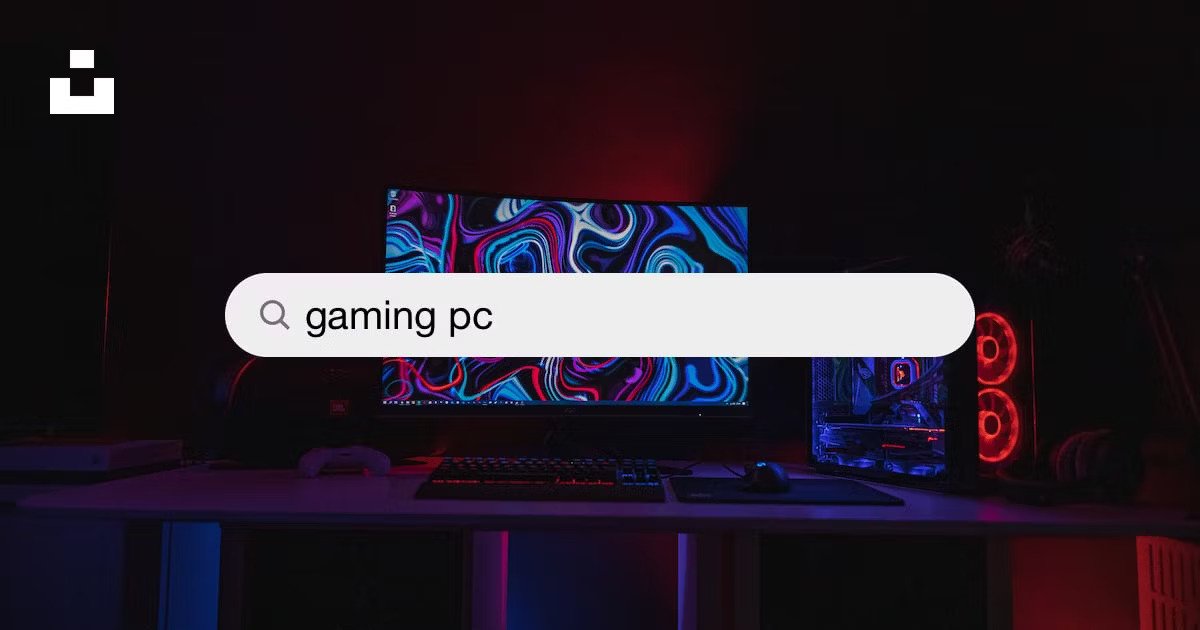
Are you a passionate gamer looking to upgrade your gaming experience without breaking the bank? In this comprehensive guide, let’s explore the best gaming PC options under $1000 for 2023. Being a casual gamer or a competitive enthusiast, these budget-friendly PCs will allow you to play the latest games in high settings and achieve smooth gameplay.
Why Choose a Gaming PC Under $1000?
Investing in a gaming PC under $1000 offers several advantages. Firstly, it provides excellent value for your money, giving you powerful hardware at an affordable price. These PCs are capable of running most modern games at 1080p or even 1440p resolutions, ensuring a visually immersive experience. Additionally, they offer the flexibility to upgrade individual components in the future, allowing you to stay up-to-date with the latest gaming technologies and setups.
The Components: Building Blocks of a Powerful Gaming PC
To create a gaming PC that delivers exceptional performance, we need to carefully select each component. Let’s dive into the key components and explore our top recommendations.
1. Processor

For a budget of $1000, we recommend the AMD Ryzen 5 7600 CPU. Its 6 cores and 12 processing threads offer excellent gaming performance. It operates at a maximum boost speed of 5.2 GHz and supports DDR5 memory, ensuring smooth multitasking and gaming experiences.
2. CPU Cooler

The AMD Wraith Stealth cooler, included with the Ryzen 5 7600 CPU, provides sufficient cooling for most gaming needs. However, if you plan to overclock your CPU or desire even better cooling performance, consider upgrading to an aftermarket cooler such as the be quiet! BW006 Pure Loop.
3. Motherboard
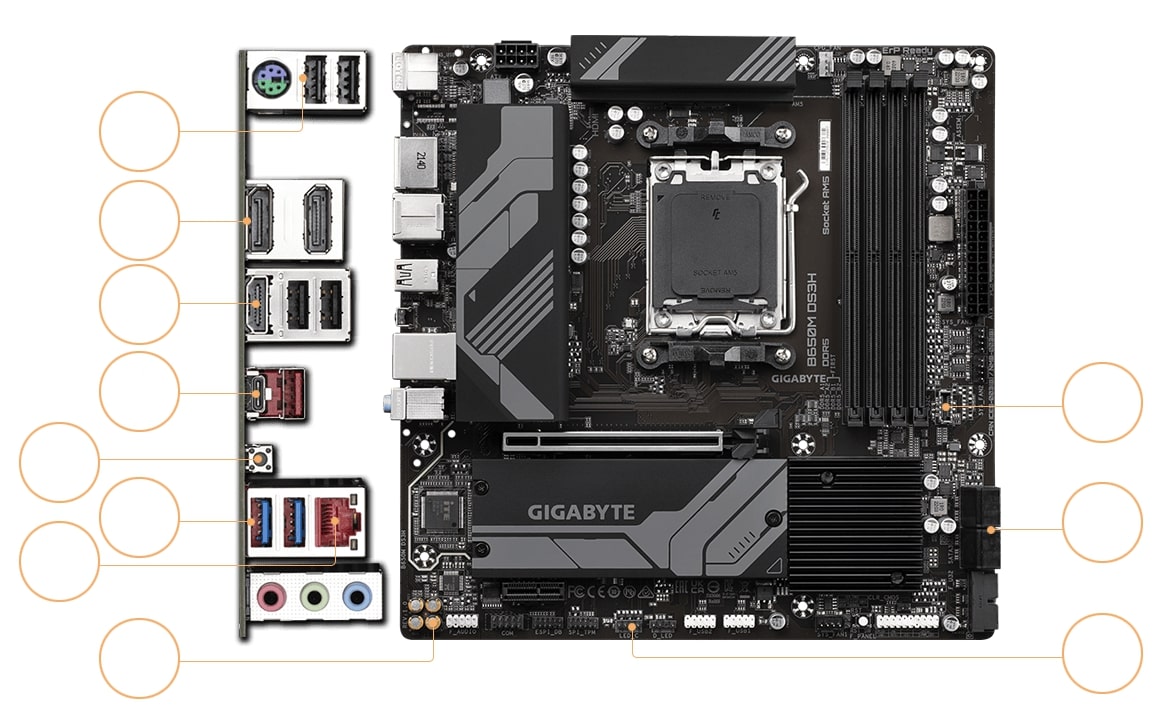
We recommend the GIGABYTE B650M DS3H (AM5 LGA 1718 AMD B650 Micro ATX) motherboard. This budget-friendly option supports the latest AMD Ryzen 7000 series processors and offers features like DDR5 compatibility and PCIe 4.0 support.
4. Graphics Card

The GPU is arguably the most crucial component for gaming, as it renders the visuals and affects the overall gaming performance. For our $1000 gaming PC build, we suggest the ASUS Dual GeForce RTX 4060 Ti OC Edition 8GB GDDR6 graphics card. This card delivers excellent performance at both 1080p and 1440p resolutions, providing smooth gameplay and stunning visuals.
5. Memory (RAM)
Having sufficient RAM is crucial for smooth multitasking and gaming. Our recommended choice is the Crucial RAM 16GB Kit (2x8GB) DDR5 4800MHz CL40 Desktop Memory. With its high-speed DDR5 technology, this RAM kit offers improved bandwidth and faster data transfer rates, ensuring optimal gaming performance.
6. Storage (SSD)
Your content goes here. Edit or remove this text inline or in the module Content settings. You can also style every aspect of this content in the module Design settings and even apply custom CSS to this text in the module Advanced settings.
7. Power Supply Unit (PSU)

The EVGA 220-G5-0650-X1 Super Nova 650 G5, an 80 Plus Gold certified fully modular PSU, would be suitable. Its high efficiency, excellent stability, and quiet operation make it a perfect fit for our $1000 gaming PC build.
8. PC Case

You would like to choose the Zalman S2 case in this budget-friendly gaming PC recommendation. Its spacious interior, advanced airflow design, and convenient interface provide excellent value for money while keeping your components cool and accessible.
Building Your $1000 Gaming PC: Step-by-Step Guide
Now that we have recommended components for our $1000 gaming PC build, let’s walk through the step-by-step process of assembling your new gaming rig.
1. Begin by installing the CPU onto the motherboard. Carefully align the CPU with the socket and gently lower it into place. Secure it by locking the retention mechanism.
2. Install the CPU cooler. Apply thermal paste to the CPU, attach the cooler’s mounting brackets, and secure the cooler onto the CPU socket.
3. Install the RAM modules into the appropriate DIMM slots on the motherboard. Apply gentle pressure until the modules click into place.
4. Mount the motherboard into the PC case using the provided standoffs. Ensure that the I/O ports align correctly with the case’s rear panel.
5. Connect the necessary cables from the power supply unit to the motherboard, CPU, and storage devices. Ensure a secure and tidy cable management layout.
6. Install the graphics card into the appropriate PCIe slot on the motherboard. Secure it with the provided screws and connect the necessary power cables.
7. Install the storage devices, such as the NVMe SSD, into the designated slots on the motherboard or case. Secure them using screws or the provided mounting mechanisms.
8. Connect the case fans and any additional peripherals, such as USB ports or RGB lighting, to the appropriate headers on the motherboard.
9. Double-check all connections, ensuring that everything is securely mounted and properly connected.
10. Close the PC case and connect the necessary peripherals, including the monitor, keyboard, and mouse.
11. Power on your new gaming PC and install the operating system and necessary drivers.
12. Congratulations! You now have a powerful gaming PC ready to unleash your gaming potential.
Upgrading Your $1000 Gaming PC
One of the advantages of building your gaming PC is the ability to upgrade individual components to enhance performance or accommodate new technologies. Here are some upgrade options:
1. CPU Cooler Upgrade
Consider upgrading to an all-in-one liquid cooler, such as the be quiet! BW006 Pure Loop for improved cooling performance and more silent operation during intense gaming sessions.
2. Graphics Card Upgrade
To further enhance gaming performance, you can upgrade to a more powerful graphics card, such as the ZOTAC Gaming GeForce RTX 4070 Twin Edge OC DLSS. This upgrade will provide better frame rates at higher resolutions and ensure a more immersive gaming experience.

3. Storage Upgrade
If you require additional storage space, consider upgrading to the Crucial P3 2TB PCIe Gen3 3D NAND NVMe SSD. This upgrade will provide double the storage capacity, allowing you to install more games and applications without worrying about running out of space.
4. CPU Upgrade
If you require additional storage space, consider upgrading to the Crucial P3 2TB PCIe Gen3 3D NAND NVMe SSD. This upgrade will provide double the storage capacity, allowing you to install more games and applications without worrying about running out of space.
Conclusion
Building a gaming PC under $1000 is an exciting endeavor that allows you to enjoy immersive gaming experiences without breaking the bank. By carefully selecting the right components and following our step-by-step guide, you can create a powerful gaming rig that delivers exceptional performance.
Remember, this guide’s suggested components and upgrades are just recommendations. Feel free to explore other options and tailor your gaming PC build to your specific needs and preferences.
So, what are you waiting for? Unlock your gaming potential with a budget-friendly gaming PC under $1000 and embark on unforgettable gaming adventures.
Explore more about, How to Build your own Gaming PC.






