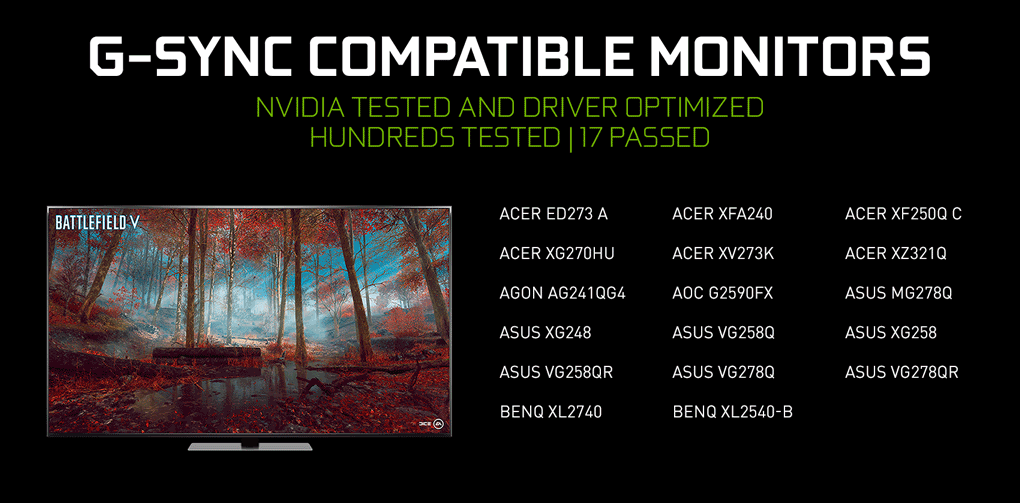Monitors equipped with AMD's FreeSync tech have started to get support for Nvidia's G-Sync lately. Since then, running an Nvidia GTX or RTX GPU on a monitor with FreeSync has never been easier!
All you need is an Nvidia GTX or RTX graphics card (running the 417.71 drivers or newer) that supports G-Sync, a monitor that supports FreeSync, and a DisplayPort cable. Put the 3 together and you have G-Sync on a FreeSync monitor.
To take it a step further, Nvidia have been testing and verifying FreeSync monitors as "G-Sync compatible". So far, according to their claims, hundreds of FreeSync monitors have been tested and only 17 have passed.
Out of the hundreds of monitors Nvidia says they've tested, most of them must have been 1080p so far. Of the 17 currently "verified" monitors, the majority are 1080p with only a handful of 1440p and a single 4K.
With that in mind, I've ordered them first by resolution, then by refresh rate, and finally by screen size, just to make it easier for you to find the right monitor.
1080p G-Sync Compatible FreeSync Monitors
144Hz

Acer XFA240
24" TN panel | 144Hz refresh rate | 1ms response time | 1x DisplayPort, 1x HDMI and 1x DVI
More Info
Asus VG258Q
24.5" TN panel | 144Hz refresh rate | 1ms response time | 1x DisplayPort, 1x HDMI and 1x DVI
More Info
AOC G2590FX
25" TN panel | 144Hz refresh rate | 1ms response time | 1x DisplayPort, 2x HDMI and 1x DVI
More Info
ASUS VG278Q
27" TN panel | 144Hz refresh rate | 4ms response time | 1x DisplayPort, 1x HDMI and 1x DVI
More Info
Acer ED273
27" curved VA panel | 144Hz refresh rate | 4ms response time | 1x DisplayPort, 1x HDMI and 1x DVI
More Info
ASUS VG278QR
27" TN panel | 165Hz refresh rate | 4ms response time | 1x DisplayPort, 1x HDMI and 1x DVI
More Info
240Hz

Asus ROG Strix XG248Q
23.5" IPS panel | 240Hz refresh rate | 1ms response time | 1x DisplayPort, 2x HDMI, 1x USB 3.0
More Info

BenQ XL2540
24.5" TN panel | 240Hz refresh rate | 1ms response time | 1x DisplayPort, 2x HDMI and 1x USB 3.0
More Info

Acer XF250Q
24.5" TN panel | 240Hz refresh rate | 1ms response time | 1x DisplayPort, 2x HDMI
More Info


Asus ROG Strix XG258Q
24.5" IPS panel | 240Hz refresh rate | 1ms response time | 1x DisplayPort, 2x HDMI, 1x USB 3.0
More Info

BenQ XL2740
27" TN panel | 240Hz refresh rate | 1ms response time | 1x DisplayPort, 1x HDMI and 1x DVI
More Info
1440p G-Sync Compatible FreeSync Monitors


AOC Agon AG241QX
24" VA panel | 144Hz refresh rate | 1ms response time | 1x DisplayPort, 2x HDMI, 4x USB 3.0, 1x VGA, 1x DVI
More Info

Acer XG270HU
27" TN panel | 144Hz refresh rate | 1ms response time | 1x DisplayPort, 1x HDMI and 1x DVI
More Info

Asus MG278Q
27" IPS panel | 144Hz refresh rate | 1ms response time | 1x DisplayPort, 1x HDMI and 1x DVI
More Info

Acer XZ321QU
31.5" curved VA panel | 144Hz refresh rate | 1ms response time | 1x DisplayPort, 1x Mini DisplayPort, 2x HDMI and 4x USB 3.0
More Info
4K G-Sync Compatible FreeSync Monitors


Acer Nitro XV273K
27" IPS panel | 120-144Hz refresh rate | 4ms response time | 2x DisplayPort, 2x HDMI and 4x USB 3.0
More Info
Conclusion
There you have it, the 17 current "Nvidia verified" G-Sync compatible monitors. With that in mind, it's worth noting that any monitor with FreeSync should work - but you might experience things like blanking, pulsing, flickering, ghosting.
If you're wondering what the point of running G-Sync on a FreeSync monitor would be, it's mostly price. G-Sync monitors can often cost a lot more than their FreeSync counterparts. G-Sync can be subjectively better in some scenarios, but at the end of the day they're effectively the same thing - both G-Sync and FreeSync are forms of adaptive sync.
There's nothing saying you can't buy a G-Sync monitor instead - if you're running an Nvidia GPU - but if you're concerned about cost, a FreeSync monitor would definitely be the way to go.
The only things you need to take advantage of G-Sync on a FreeSync monitor is a DisplayPort cable, a monitor that supports FreeSync, and a graphics card that supports G-Sync. Once you have all of those, you simply turn G-Sync on like you would if you were using a "real" G-Sync monitor, and voila, you now have hardware-driven adaptive sync up and running.
Have you tried running G-Sync on a FreeSync monitor that's not on Nvidia's list? Let us know your results in the comment section!