
Who doesn’t love video games? PC gaming has been around ever since the invention of the first personal computers. Of course, it’s come a long way over the years, as has the technology we use to play them. Choosing a gaming laptop can be a difficult process if you aren’t an expert on hardware.
Today let’s focus on how to choose a gaming laptop so you can find the best laptop available that meets both your needs and your budget such as under $1000 or under $500.
The GPU
The graphics card, or GPU, is the single most important piece of hardware that will you need for a high-quality gaming laptop. The better the card, the better your game performance and the higher you can set your graphics settings. While better graphics doesn’t equal better gaming experience, you can’t deny how amazing it is to view high detailed graphics when you’re playing.
In addition to a higher quality GPU, you also need to consider how much memory the card has. While the amount of memory doesn’t affect performance, it does impact how much detail your card can render. That means for the best performance possible, you need the highest quality video card possible along with the most RAM you can find.

Currently, NVIDIA’s GeForce 1080 line of graphics cards are the industry standard, and there are many different options available. To learn more about how each card performs, you can check out this benchmark from FutureMark.
CPU and RAM
Once you have selected your video card, it’s time to examine the second major piece of the gaming laptop puzzle – CPU and RAM. The central processing unit, or CPU, is the heart of your computer. It controls anything and everything that you do on your laptop, even gaming. While video games offload much of the graphics work to your graphics card, your CPU will still be doing its fair share of processing while you are playing. RAM, on the other hand, dictates how much can be loaded into memory for processing. That means the more you have, the more your CPU will be able to access quickly.

When selecting a gaming laptop, you need to look for a processor that’s up to the task and enough memory to give your CPU the advantage it needs to perform at its best. In today’s market, you just can’t beat Intel processors. For gaming, I recommend the Intel i7 eight generation series of processors. When looking at your processor model number, pay attention to the letters at the end, as not all i7 processors are created equally. For gaming, I recommend investing in one of the K line of processors as it will give you more power compared to other i7 processors.
When looking at RAM, never go lower than 8GB of memory, and that’s the absolute minimum I would ever recommend for gaming. Ideally, you will want a laptop that has at least 16GB of memory and if you are truly serious about your gaming and want to know how to improve gaming performance on laptop, anything over 16GB is not necessary for a dedicated gaming laptop.
Storage
Storage can always be a challenge for gamers. Games can take up a lot of space on your hard drive, but larger hard drives tend to be slower. There are two basic types of hard drives today: HDD and SSD. The SSD, or solid state drives, are much faster with their read and write times, making them perfect for installing your operating system and your games. However, they tend to be smaller. An HDD, or hard disk drive, is a traditional hard drive that has been around for decades. These drives tend to be much larger giving you more than enough room for your games, but they spin slower so their read and write times aren’t even on the same playing field with an SDD.

If possible, I recommend grabbing a laptop that has both. A 512GB SSD is really ideal in today’s market with a 7200 rpm HDD installed alongside it to give you plenty of storage for your files and maybe even a few games that you don’t play as often or ones that don’t require lots of frequent load times in order to function.
If you have to make a sacrifice, I recommend the largest SSD you can get and nothing else. This will give you the best of both storage and speed without having to invest quite as much money to do it. Thankfully, times are changing, but as of this writing, I do believe this is the best option for you.
Other Accessories
Now that you have the most critical aspects of your gaming laptop figured out, it’s time to look at a few of the other accessories or added features you will be able to get on a good gaming laptop. Not every laptop will have every option, but the more options you can get the better your laptop gaming experience will be.
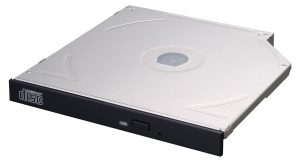
The first accessory you should look for is a DVD drive. While it’s easy to find laptops today without them, many gaming laptops still come with them, but not all of them. However, some games may still require you to install them with a DVD before you can play them. This won’t be always be the case, but it’s definitely something to consider when buying a new gaming laptop.
After the DVD drive, there are many types of accessories for you to look for. Things like a SD Card reader, for example, make it easy for you to plug in your storage for a digital camera or other devices. While these features aren’t critical to gaming performance, they do make your laptop much more useful for other tasks other than gaming.
What to Look for in a Display / Screen
The display is the screen you will be looking at on your laptop. This is very important for your gaming laptop as you there are a couple of important things to maximize your gaming expeirnece;
- Size: This is really due to personal preference. Most screens are between 13 and 18 inches, but the most popular are 15 and 17 inches. I personally prefer a 15 inch since the 17 feels bulkier. The bigger the screen the bigger the laptop will be and the higher cost.
- Resolution: Don’t settle for anything less than 1920 x 1080 display. This is the bare minimum of what you need to see with clarity. Any less and some pictures may be fuzzy which can ruin some games for you.
- Refresh Rate (hz): You want at least a 60hz refresh rate. The hz number is how many times the screen refreshes, or updates. In this case you want the display to update at least 60 times per second so that you can react appropriately in games. Slower than that and you may experience a lag.
- Nvidia G-Sync and AMD FreeSync: These technologies per brand and are available on more expensive, powerful options. They are speecial software that improves your display interaction with graphics cards and helps reduce screen tearing, ghosting, and lag. It’s not really necessary to have any of these, but they are a nice bonus.
- No touch Screens: Although they seem cool they’ll really just make you pay more for less battery life. Not needed at all.
What to Look for in a Keyboard
The keyboard is the interface of the keys that you press. This is important as there are several things beyond aesthetic sand comfort that can affect your gameplay.
- Key Travel: Key travel is how far down a key will go down when you press it. Aim for 1.5-2 mm for the best experience.
- Actuation: Actuation is how much force you need to press the keys for the keyboard to register the button press. I usually recommend anywhere from 60-70 grams, but it really depends on personal preference.
- Anti-ghosting: When you game you may go into a combo or craze and mash several buttons! Anti ghosting makes sure that all combinations are registered so that you can get out that game-ending combo.
- N-Key rollover: This ensures that every key you press will be registered by the laptop, no matter what other keys are being pressed at the time
The Design
Finally, you should consider the design of the laptop. In this section, I would also include the look and feel of the keyboard, as well. We all want our gaming keyboards to look cool, and features such as a backlit keyboard are almost a must for serious gaming. I love turning down the lights and gaming in the dark, but when I can’t see the keyboard, it can be tough to control my character at times. A nice looking backlit keyboard easily solves that problem. On top of that, you want your gaming laptop to look good, and many gaming laptop makers go out of their way to design gaming laptops that look like they mean business, but that’s not always the case.
Sure this isn’t really crucial to overall performance, and you may not care what it looks like, but for many gamers the overall look and feel of the laptop is almost as important as how well it performs. So try to find a laptop that looks great while still keeping up with the latest hardware on the inside.
Comparing Brands
Alienware (acquired by Dell)
Alienware is one of the most well-known gaming laptop brands known for their high-performance laptops that are thin and light that can last several hours.
Asus
Asus is a great brand in the hardware space and creates the best AMD laptop available. It also has robust system tracking to stay updated about internal temperature and RAM use.
Acer
Acer is a decent brand. It’s not going to be the best available, but it is a good bang for your buck option that is quite affordable. If you’re on a budget then look for acer brands.
HP
HP did not have great options available for a while, but their HP Omen brand has proved to be a force to be reckoned with. They are aesthetically pleasing and perform great with a lot of power, but are a bit expensive.
Lenovo
Leoovo gaming laptops are mid-tier, but are a great option if you want an affordable gaming laptop.
Razer
Razer has high performing laptops with extremely visually appealing RGB lighting. Perhaps the best choice if you’re really into RGB lighting.
Samsung
Their Odyssey line of gaming hardware has decent performance but can be a bit pricey. There are better options than Samsung’s gaming laptops.
Battery Life
Battery life isn’t super important if you plan on only gaming while plugged in, but it’s something to consider as you are purchasing a gaming laptop which is meant to be mobile. Gaming laptops can last anywhere from 2-6 hours unplugged, but also note that you won’t be able to get the full performance out of the laptop while unplugged.
FAQ
What should I look for when buying a gaming laptop?
What you should look for when buying a gaming laptop is CPU, GPU, RAM, VRAM, Display, enough Storage , and keyboards.
Are gaming laptops good for everyday use?
Gaming laptops are good for everyday use as they are very powerful. They can do everything a normal laptop can, but are much better at displaying video and games. It is overkill to specifically buy a gaming laptop for every day uses though.
How much should I spend on a gaming laptop?
You want to spend at least $700 for a good gaming laptop. Any lower than that and you are likely to need an upgrade within 1-2 years and it won’t let you paly a lot of the more resource-intensive games.
Do Gaming laptops last long?
Gaming laptops don’t last as long as desktops, but can last 3-4 years while performing at a high level. How long it lasts depends on your use of the laptop and the games you play though. If you’re playing games like PUBG and League of Legends your gaming laptop will likely last longer, closer to 6 or 7 years.
Conclusion
Choosing a gaming laptop shouldn’t take a degree in computer science. By following this guide, you will know what you need to look for in a new gaming laptop so you can choose a laptop that’s right for you and the games you want to play.
For the absolute best definitely consider getting the HP Omen 17 and read this review. It’s pricey, but it is a very powerful gaming laptop.







Thanks a lot for this awesome content. Learned a lot depending on this content. I am a very basic gamer so for me, this post is very much helpful.
Wonderful post!! Helpful information is given for game lover people. You are absolutely right for getting a true experience of gaming you need a bigger screen laptop and also required good RAM. Thanks for your awesome article.
This guide is very helpful for those who are new to gaming laptops. I have tried using the laptop which has been recommended in this article and it does not disappoint me at all. It feels smooth, looks good and provides a decent performance without heating up too much. If you’re facing problems with your laptops, don’t forget to check out Techi Show to get solutions.
Hi,
I want a laptop for gaming and editing.please suggest me a good one for my work.
Great article, do you have a similar one about Gaming PC’s, because I already have a laptop for gaming, and now looking for a PC?
We do. Check out our PC Builds page.
This is really a wonderful post. Very interesting and useful information on your website. Thanks for sharing great information about the best laptop for blogging which is definitely going to help us.
After I initially commented I seem to have clicked on the -Notify me when new comments are added- checkbox and now every time a comment is added I receive 4 emails with the exact same comment. There has to be an easy method you are able to remove me from that service? Kudos!
Great information about
please also review the 64GB ram laptops