
Exactly how much do you need to spend on a gaming PC to get a build that’s worth your time? Well, that depends on if you plan to use your new PC for anything other than browsing & gaming, and roughly how good you want those games to actually look.
Building, or buying, a new gaming PC is very similar to buying a car. There are tons of options available from the low end to the super high-end. That’s where you have to make a choice. Do you want an insanely fast but stripped down race car, or do you want the Rolls Royce with all the options and features possible?.. Or, do you just need something reliable to get you from point A, to point B?
Computers are very similar in the sense that you can almost get the most power possible for around $1500-$2000, or you can build an extremely fancy desktop with way less power for the same cost. Or, you could combine extremely fancy + extremely powerful and end up spending more like $4000-$5000+. Or, you could go the modest route with much cheaper builds.
That being said, some people will be fine with spending $500-$800 on an average gaming PC, but others might have to spend upwards of $1000-$1500+ to meet their expectations. It’s all about what you need and the kind of experience you’re aiming for.
I know, that’s a lot of “whatif” and “or”, but it’s all relevant.
At the end of the day, as long as you have all of the 10 things you need to build your own computer, you’ll be fine.
3 Tiers of Building – How Much to Build a Gaming PC
When it comes to building or buying a gaming PC, you typically have 3 tiers to choose from. Budget builds, mid-range builds, and high-end builds and how much does it cost to build a gaming pc really depends on the games and cash you want to drop.
Budget builds, despite their name, have become quite powerful lately. The level of PC you can build now for, say, $500, is leagues better than what was possible a couple of years ago. These builds often range from $400-$600 and can tackle 1080p 60fps gaming.
Mid-range builds are what most people opt for. These builds generally range from $700-1000 or so. A mid-range build in 2019 should be capable of easily handling 1080p60 fps gaming on very high-ultra settings, as well as 1440p near the top of the category.
High-end builds are the cream of the crop. They’re running the top level of hardware and
One thing to keep in mind is that I’m not considering the price of an operating system, monitor, keyboard, mouse or audio. If you don’t have any of these things (most people won’t have a copy of Windows laying around for instance), expect to add roughly $300-$350 to the cost of your build, at least.
That’s roughly $100 for your OS, another $200 for a decent monitor, $50+ for a keyboard, $50 for a mouse, and then another $50+ for either a headset or speakers. That’s just the low end of peripherals. On the high end, you could easily spend $500-$1000+ on a monitor, $100+ on a mouse, $100+ on a keyboard and another $100+ on a headset.
Near the bottom of the post I’ll talk more about how to effectively balance your budget to get the most out of what you’re working with.
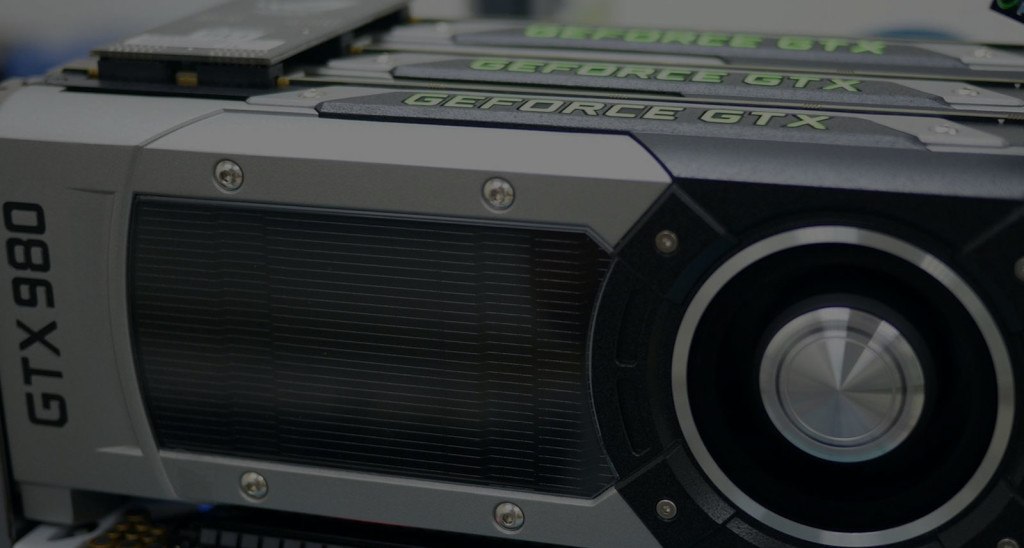
Budget Builds
Some of us really only need a cheap gaming PC capable of playing esports titles like CS:GO flawlessly and also allowing for some playable AAA gaming. To me, a “budget” build is anything that falls in the sub-$600 bracket and generally includes an i3/R3 processor or equivalent, a 4-6GB graphics card and at least 8GB of DDR4 RAM.
These types of builds are perfect if you play lots of indie games that aren’t very hardware intensive, or if you’re big into competitive shooters like CS:GO/Overwatch, or MOBAs like League of Legends. In fact, with how powerful budget builds have become, they’re more than qualified to tackle AAA games as well.
Generally speaking, a build at the budget level should be something that you can expand on with future upgrades, things like your processor, graphics card, and storage should all be upgradeable. As far as my builds go, something like my $500 build will easily last a couple of years before “needing” an upgrade, but when it does come time everything and anything can be upgraded.
Keep in mind that builds at this level aren’t completely geared for graphically intensive AAA games on ultra settings; they will play them for sure, but you’ll be playing on closer to medium settings in the newest releases.
The following is a benchmark for a dated version of my $500 budget build. Everything was tested in 1080p on ultra settings for consistency and comparison against higher builds – chances are you won’t be using ultra settings in most of these games, so it’s worth noting that lower settings will dramatically increase frame rates in a lot of titles.
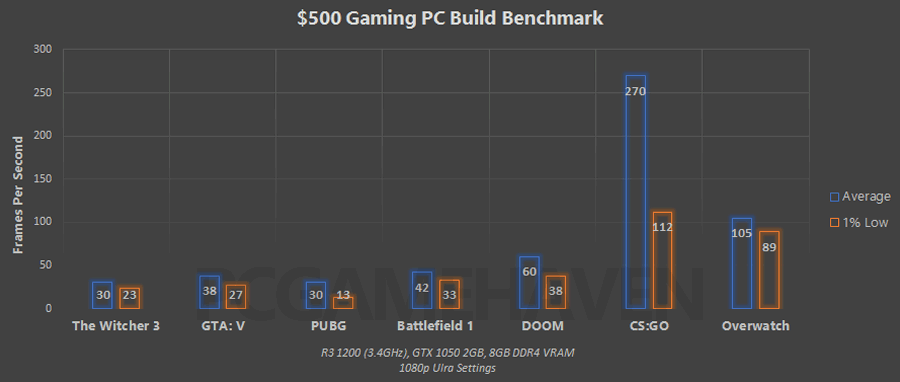
As you can see, in AAA titles like The Witcher 3 and GTA:V, this budget build isn’t really up to the task of ultra settings, but in games like CS:GO and Overwatch there’s not an issue hitting well over 60fps. At the end of the day, anything over 60fps is going to translate into smooth gameplay.
Mid-range builds – This is probably you

Most of us want a solid mid-range gaming PC build, something capable of playing basically anything on high settings or better in 1080p 60fps. But, what exactly does that mid-range build look like, how much is it going to cost, and what kind of performance will we get?
For starters, everyone’s going to have a different definition of what “mid-range” might be, but as far as I’m concerned, mid-range is around $700-$1000 USD. With that said, the best build will always be the one you customize for your own needs.
If you’re looking at mid-range builds, you should be getting an AMD R5 CPU or an Intel i5 (no, you don’t need an i7 or R7 in most cases), at least 8GB of DDR4 RAM, and a solid 6-8GB graphics card (RX 580/GTX 1660 Ti/RTX 2060). You’ll also need a good ~400-550W power supply, motherboard, storage and of course a case.
Check out my $800 Intel gaming PC build if you’d like an example of what a solid Intel-based build would look like. Or, if you prefer AMD, check out this alternative $800 AMD Ryzen build instead.
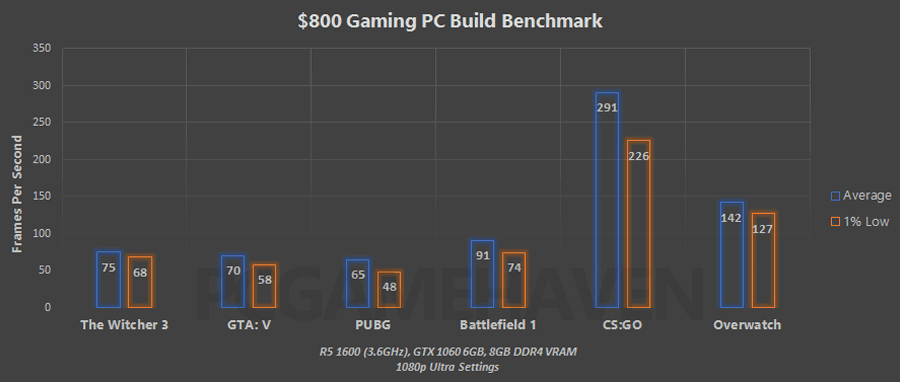
A build like this would be great for 1080p 60fps gaming as well as jumping into VR. Depending on the exact setup you choose, you’ll be getting 60fps or more in AAA games on high settings or better. Games like CS: GO, Fortnite, etc will perform way better than a cheap gaming PC and you’ll be getting more like 200-250fps, again depending on your final system specs.
View all of my mid-range builds here.
High-end builds – is a 1000+ dollar PC worth it?
If you game a lot, a dedicated specialty gaming PC is definitely worth it. If you’re the kind of person who expects the best performance in all scenarios possible, or you want to overclock the crap out of your PC, then you’re going to have to spend more to get more.
 Starting at around $1000, you can get top-level 1080p/1440p performance and have the ability to run literally any AAA game maxed out in 60fps or more, plus have the ability to do some decent overclocking. Looking for even better performance, or to get into 4K gaming? Then $1200-$1500 should get you set up perfectly with an i7/R7 and at least an RTX 2070 graphics card or better.
Starting at around $1000, you can get top-level 1080p/1440p performance and have the ability to run literally any AAA game maxed out in 60fps or more, plus have the ability to do some decent overclocking. Looking for even better performance, or to get into 4K gaming? Then $1200-$1500 should get you set up perfectly with an i7/R7 and at least an RTX 2070 graphics card or better.
This $2000 4K-ready build is a great example of maximizing price vs performance at the higher-end. Not only is it packing almost as much power as is possible right now, but it’s also running some of the highest quality hardware you can get. The only way to really get more power than that, is by stretching your budget out another $500 to buy an RTX 2080 Ti.
Most people really don’t need a build like this, but it’s always nice to be able to run absolutely anything you want how you want to, without dropping frames. Basically, if you’re spending this much it’s probably because you thoroughly enjoy gaming on the highest settings and can’t stand anything less, right?
View all of my high-end builds here.
Budget Management – Very important
With everything we’ve discussed in mind, let’s talk about budget management before we completely finish this post off.
To do that, let’s use an example of someone with an $800 budget to spend on their PC.
With that $800, this hypothetical person has to buy everything they need; including a mouse, keyboard, monitor, audio, a copy of Windows, and of course the tower.
At PC Game Haven, and a lot of the other websites like us, you’ll find that our builds are laid out in such a way as to call an $800 tower an $800 build – and it is an $800 build. But, that being said, a “build” is just part of the equation, you still need to factor in the cost of any peripherals (mouse, keyboard, etc) that you don’t already have.
Back to our hypothetical person, let’s call him Joe. Joe wants to build a PC capable of 1080p gaming in AAA games; using his expert buying senses, Joe realizes that he also has to factor in the price of everything else that he needs for his build before blowing his whole budget on just his tower. Since Joe needs everything, mouse, keyboard, monitor, and some audio, he makes a rough sum of about $300 that he’ll have to set aside from his budget for these parts.
That leaves Joe with only $500 for his tower.
Since Joe is smart, he was able to determine that his whole $800 budget couldn’t be spent entirely on his tower. Since he still wanted the same level of the desktop as before, Joe decided to wait it out and save up the money he needed for his peripherals instead of compromising and buying a cheaper PC. In the end, Joe ended up with an awesome gaming PC and some great peripherals to go with it.
On the other hand, we have Bob. Bob didn’t take the time to read or think and spent his entire budget on his tower. It wasn’t until after that he realized he had no keyboard, no monitor, no mouse and no headset. Now, Bob is saltier than the Dead Sea because he’s unable to use his new desktop until he’s saved up enough money (…again…) to buy the peripherals that he needs. Not ideal.
Be Joe, not Bob. (no offense to anyone named Bob out there)
FAQs
How much does a good gaming PC cost?
A good gaming PC costs at least $600. This is the minimum to play all modern games reasonably well on medium settings. The higher you go the more games and higher settings you can play, along with better resolution.
Is it worth it to buy a gaming PC?
It is worth it to buy a gaming PC if you have the budget and frequently try out new games. This way you can be sure that your build can handle the games. What’s nice about a gaming PC is that you can use it for a variety of other things – video editing, homework, etc.
Is it cheaper to build a gaming PC?
It is cheaper to build a gaming PC then build it, all else equal. If you compare a pre-built gaming PC vs one you build yourself the one you build yourself will be more powerful if you have the same budget. However, it does require more time to learn about the various parts and set it up.
Conclusion
By now, I hope that I’ve been able to give you some kind of rough idea about how much you should be spending on your gaming PC to get the gameplay experience that you want. Just don’t forget to factor in the price of the extra peripherals you might need. Since picking the right monitor is so crucial to getting a good experience, I’ve put together a guide specifically about how to pick the best monitor for gaming.
You don’t necessarily have to spend insane amounts of money to get great performance, and you can easily beat what a console offers for not very much more than the average cost of a PS4 Pro. Just stay away from those cheaper prefabricated builds because they usually suck.
- Under $600 = Budget level builds. Good for esports and lower quality gaming.
- $700-$1000 = pretty much what everyone needs. Perfect to game in 1080p @ 60fps
- $1000-$1500 = Enthusiast-level builds. These are best suited for 1440p-4K gaming
- $2000+ = The upper echelon of computer building. This is reserved for 4K+ gaming and bragging rights.
Have a question? Ask it in the comment section below!







Penis
Good read, gave me a good idea on how much i need.
I was thinking about a mid range for some quality minecraft, perhaps it would do shaders? I have a tiny pc that wheezes at me when i try regular no mods/plugins, so a new pc would help me get better with speedrunning and play with my friends :>
I’m about to build a pc with new parts since my power supply is basically dead at this point and I need to upgrade, so I’m thinking about using 1000$ – 1200$ ish, and I would like to know what kind of parts you recommend ^^. (For Gaming)
im gonna buy a pc for the first time what pc do you recommend
ryzen 5 3600, B550 motherboard, GTX 1070 ti, and 2 tb nvme ssd.
im
fuck off
Idk about you but im not gonna spend 50 bucks for a mouse. probably the keyboard but not the mouse